How to Add Google Custom Search Engine to Increase Revenue
People are looking for your website and they will find tons of informative articles although they will love the way you write articles and included magnificent statements. Then, the user is curious to search for more information on your website for particular web pages, particular topics or they try to find related websites for that title. as we have two methods to search particular topics or web pages such as (Search Bar and Google Search Custom Engine). However, Search Bar will only allow you to search particular topics of that website but Google Custom Search Engine allows the user to search particular topics from all web pages that are indexed in Google Search Engine. Therefore, In this article, I will guide you on How to Add Google Custom Search Engine to Increase Revenue.
Legions of people don’t know about google custom search engine and they are missing revenue which they earn a lot from just creating google custom search on their website. if you have included search bar then remove it and add google CSE and this CSE has direct communication with Google SEO and it allows the user to access 11.5 billion indexed web pages. Remember, only those website owner can create google CSE that has Google Adsense because when the user searches any particular topic then they will get the result same as google give us the result below the search bar. Although Google CSE allows the user to create there own web search engine for their website to provides information on particular topics. therefore, CSE is much different from other Google Web Search because it will give you full information about all websites that indexed in Google Search Engine.
So, if you want to increase your revenue and monetize your website then go to your Favorite browser and search for Google Custom Search Engine and create for your website, Therefore, here, we will guide you how to create CSE and how to customize Google Custom Search Engine to earn more.
You’re a small business owner or freelancer, and you need digital marketing services for your website. You want to increase traffic to your website, but you don’t know how. Warren Digital a Google Ads agency that can help you get more visitors and customers through Google Ads.
What is Google Custom Search Engine?
Google CSE was launched on October 3, 2006, and developed by Google and it is known as a Google CO-op. Google CSE allows the user to search for particular web pages or topics through the web, However, Google CSE like Google Search Engine that has direct communication with SEO. So, you can say Google CSE can work like link building and the creator can attach their search engine to any other blog and website. Also, Google Adsense can be linked to Google CSE queries to increase revenue but for that, you should have Google Adsense approval on your website or blog.
If you haven’t created Google CSE then create it now and link your website and tell your friends to link your website to their Google CSE. In this case, whenever, the user comes to your website and search for a particular topic then it will increase your traffic and revenue. If you notice, when you search anything on google then you will see the first 2 ad website (this ad website pays money to google whenever the user clicks on the link) for example, the ad website pays to google $2. it means when the user searches any topic from your Google CSE and they will click on the ad website then Google will pay you 50% money. This is the way you earn more money from Google CSE.
The Pros and Cons of Google Custom Search Engine
Before creating Google CSE on your website, you have to know the pros and cons of CSE. whether it is right to create CSE and give a link to your website. So, below are the pros and cons of CSE.
The Pros of a Custom Search Engine
- Easy to Understand: it allows you to search for a particular topic, web pages or domain. and you will get all the results related to that topic which are indexed in Google Search Engine.
- Placement: if you want to include this search box on your website or any other place, webpages, or browser. then through a code you can copy and put the custom search anywhere you want, it is very easy to use and it will help you to increase your revenue.
- Public URL: It will allow you to get the public URL for your CSE, it means you can add other websites or blog link to your CSE.
- Preview: Once you create Google CSE then you can see a short preview of the results when you use custom search. this will help you to see the CSE works exactly what you want.
- SEO: Custom Search Engine directly communicates with SEO and it will help you to find your competitor’s links.
The Cons of a Custom Search Engine
- No Asterisks: In the past, people have reported that CSE makes it difficult to cover the simple domain name “Http” or “Https”.
- Limited Results: CSE will not give you full results as it’s possible because Google limits these results.
How to Create Google Custom Search Engine to Increase Revenue
Step 1: Let’s start and create a Google custom search engine on your website or blog, in this case, open your favorite browser and type “cse.google.com/cse” in the search bar and press Enter.
Step 2: On this page, click the Create a Custom Search Engine.
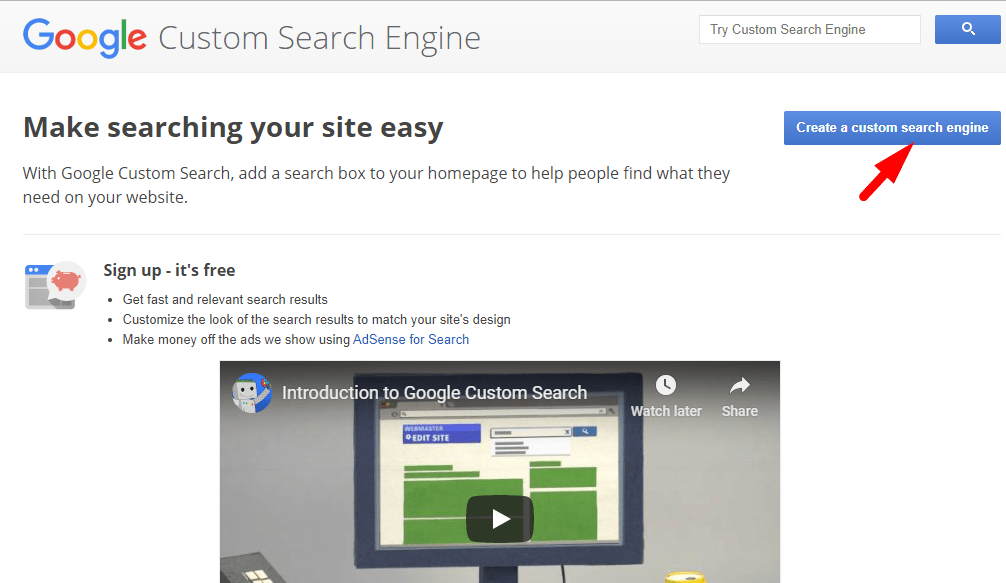
Step 3: Here, tap on New search engine and add your site to search, although you can add multiple websites or blogs to increase traffic and revenue. after that, click the Create button.
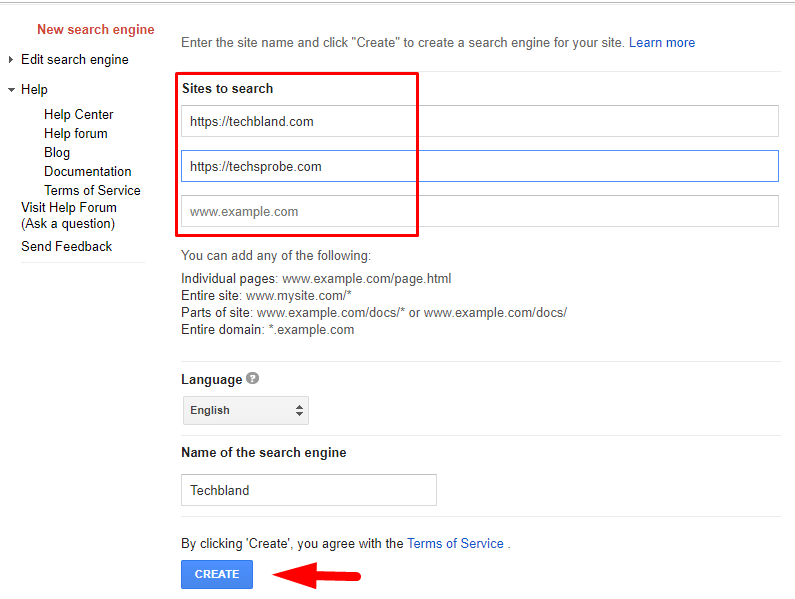
Step 4: Congratulations, you have successfully created your Custom Search Engine. Now, you need to get the code because you will add it on your website page, for that, click the Get Code.
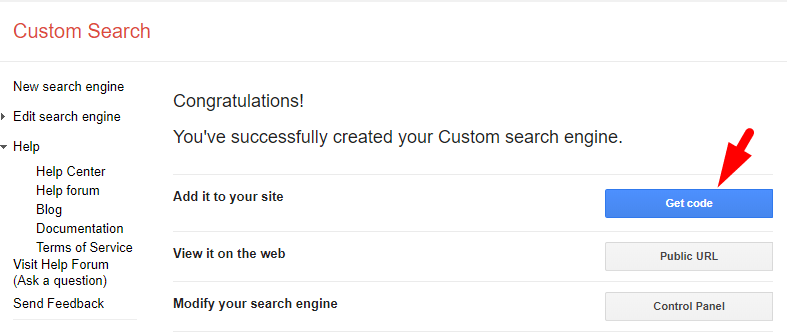
Step 5: Now, copy the code and paste it into <div> element in your site’s <body> section. for that, select all the code and right-click and copy the code.
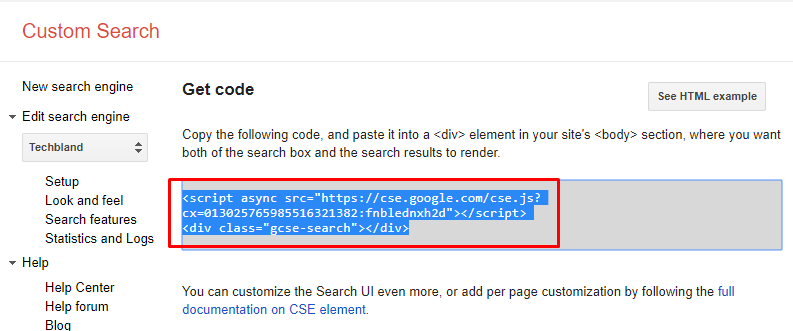
Step 6: Once, you copied the code, then go to your website dashboard and tap on Pages > New Page. after that, give a title and paste the code on the body section. make sure, you have clicked on Text. Now, that you are done with this then click on Publish.
Setup the Google Custom Search Engine
Step 1: Now, it is time to set up Google Custom Search Engine, as you copied and paste the CSE code on the new page. afterward, return to the Google Custom Search Engine web page. However, if you want that your website to google custom search should be monetized, then make sure your site has Google Adsense approval. Besides that, remember, create Google Custom Search with the Gmail you have connected with Google Adsense. After that, tap the Edit Search Engine and select your domain name afterward click on Setup. If you want to enable ads on Google CSE of your website then click on Ads and turn On Search Engine Monetization.
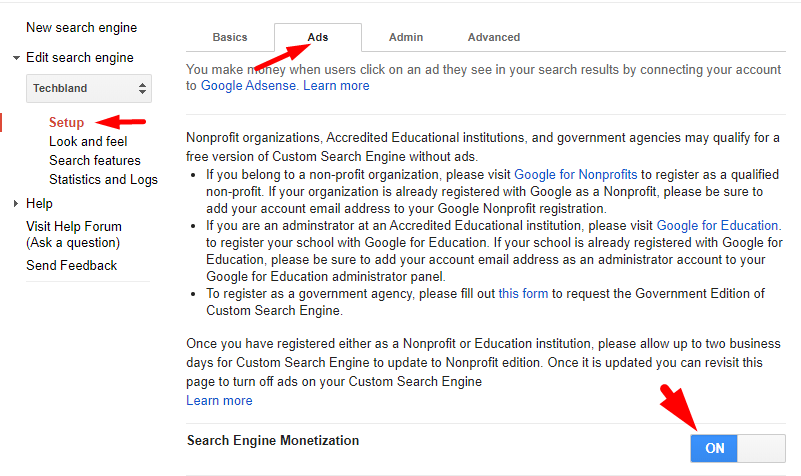
Step 2: After that, tap on Look and Feel and select the custom search layout, then click on Save & Get Code.
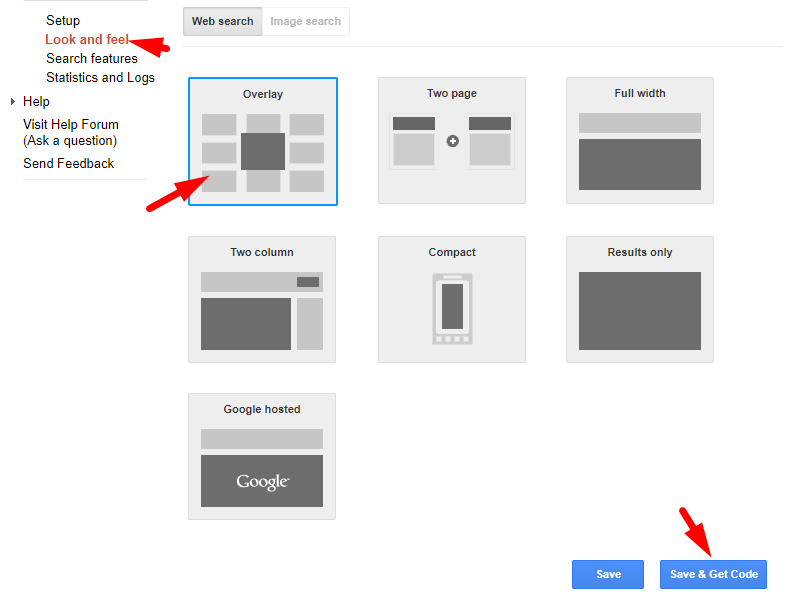
Step 3: Once again you need to copy the code, then, go to your website dashboard and tap on Appearance > Widgets. here, find Text widgets from the left side of the page and add the widgets to Sidebar. afterward, open widgets and click on Text option and paste the CSE code and click on the Save button.
Step 4: Congratulations, you have created a Google Custom Search Engine on your website. Now, search for any topic and check the custom search engine is working or no.
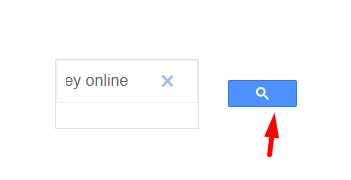
Step 5: You can see the below screenshot, it means the custom search engine is working properly.
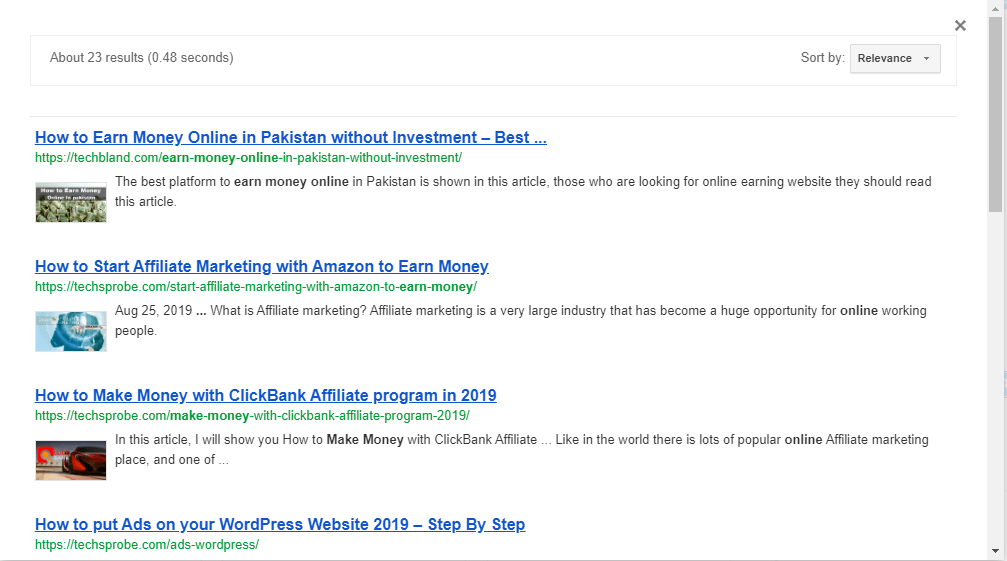
Customize Google Custom Search Engine
You can customize your custom search engine with few steps, however, you can change the layout, color, themes, and thumbnails. To do that, follow the below steps.
Step 1: Go back to the Google Custom Search Engine web page and tap on the Edit Search Engine then select your domain name and click on Look and Feel option. after that, on the Layout page, you can change the custom search engine layout.
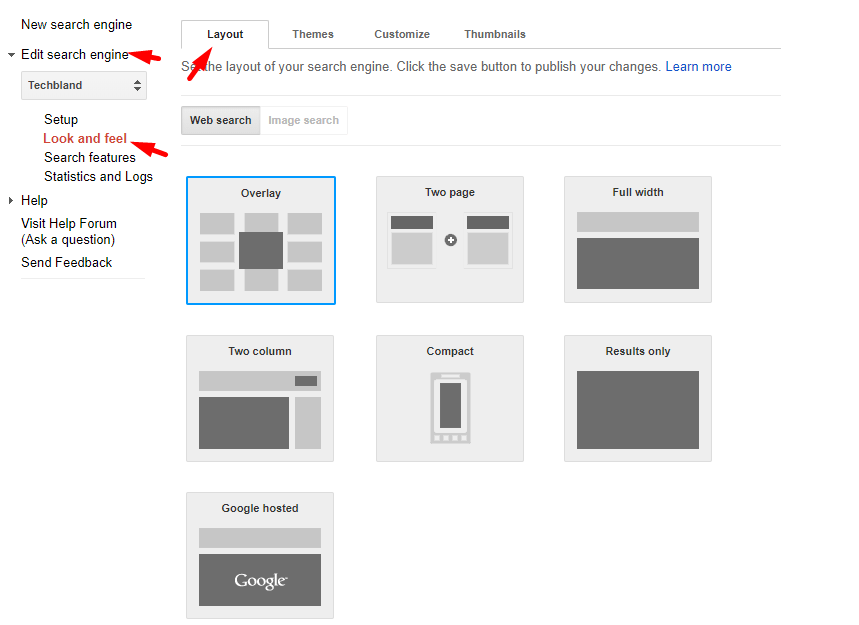
Step 2: Then, tap on the Theme option and select the theme for the custom search engine you like.
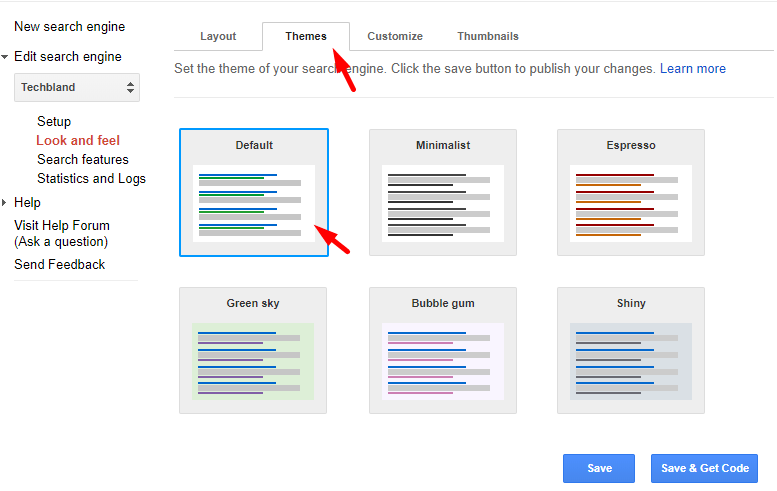
Step 3: Afterward, tap on the Customize option. Here, you can change color, background color, text color, and font style of the custom search logo, Search box, Search button. customize the custom search engine as you like, several options allow you to change the style and color. During customizing the custom search you can see the preview at the bottom of the page.
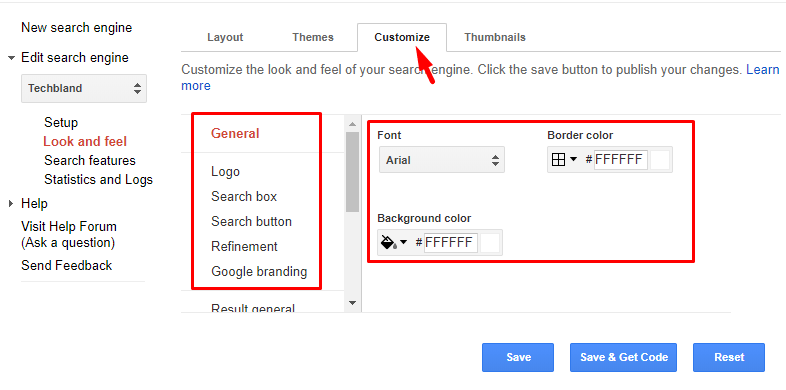
Read Next:
- Rank your Website on Google First Page
- How to Add Adsense In-Feed Ads to your WordPress Site
- How to Fix Google Drive Download Error
- Download Google Chrome Version 76
Conclusion
So far, blogger doesn’t know about this handy method Google Custom Search Engine, so, as we have explained each and everything about custom search then I hope you understand. Therefore, create a custom search engine and increase your website traffic and revenue. You don’t need to wait anymore because with the custom search you can increase your earning.
This method works for WordPress and blog websites, So, if you have a blog then you can use the same method. there are no extra steps or any changes simply follow the steps. However, the above steps are shown in the WordPress site.

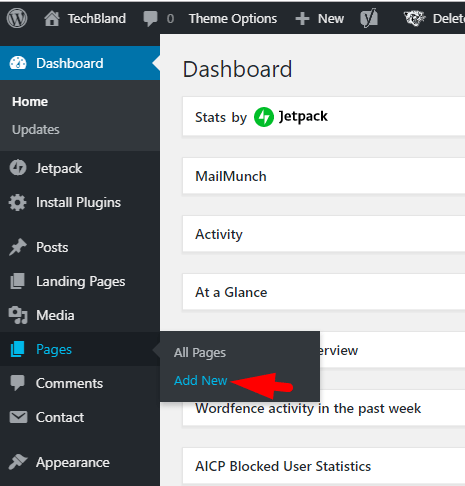
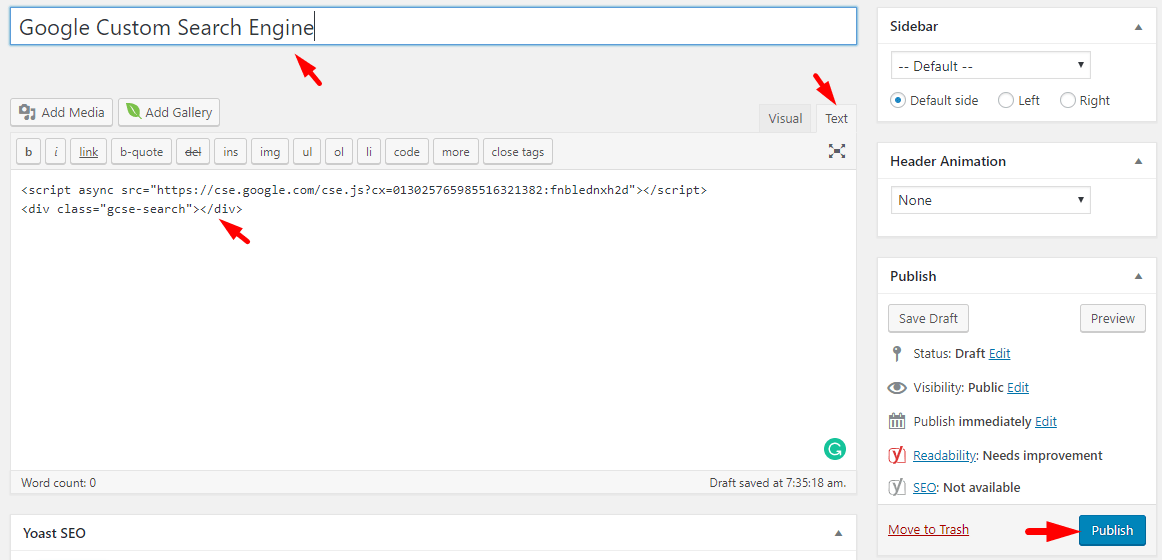
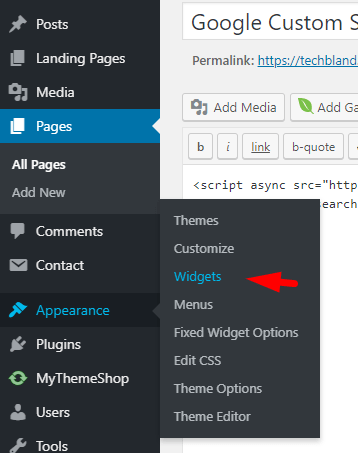
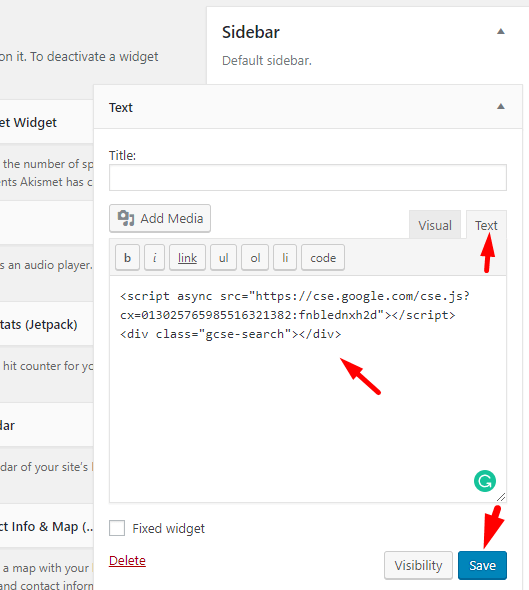
[…] How to add Google Custom Search Engine […]