Top 5 Best Free PDF Converter in 2021 – PDF Converter
Top 5 best free pdf converter in 2021 – PDF Converter, there are many best free pdf converter and we have lots of best free pdf editor which is available in 2021. but in this article, I will mention the best pdf software that is handy and in high demand. this software is the best pdf converter to excel, word, and other formats. even some of them are the best free pdf editor online where you can convert pdf to word or other formats online, and some of them are free pdf editor download files.
So in here, you will learn completely about the best pdf reader or you can say free pdf converter. therefore if you want to know deeply about pdf reader converter then read this article top to toe and focus on each step to not face problems.
Read Next:
- How to Convert PDF to Word on Computer – Easy Way
- Free MP3 Converter For Android – Best Method
- How to Convert Video to MP3 using Filmora
What is PDF?
PDF stands for Portable Document Format, which is developed by Adobe Systems. and a file with a .pdf file extension is called a PDF File. So, PDF files not only contain images, text but also an interactive button, hyperlinks, embedded font, video, and more.
You can often see the product manuals, Ebook, job application, Document, scanned, brochures, and all sorts of files are in PDF format. because PDFs don’t rely on the software that created them, nor on any particular operating system and hardware, they look the same no matter which device they are opened on.
Top 5 Best Free PDF Converter in 2021
1. Icecream PDF Converter
The top one Icecream PDF reader is the best free pdf converter software in 2021 and it’s in high demand from legions of users. The icecream pdf converter can save PDFs to DOC, DOCX, JPG, PNG, or HTML format among others. and ice cream pdf can handle up to 10 pages at a time, even you can divide a multi-page PDF into several documents rather than one large file. moreover, it supports more than 30 languages and you can run Icecream PDF converter on Windows 7, 8, 10, Vista, XP.
How to Use Icecream PDF Converter
now that you know the icecream pdf then here I will show you how to use the Icecream PDF reader. the usage is so simple you can do it yourself but if you can’t then don’t worry I am here to guide you.
Step 1. first of all, you will need to download Icecream PDF Converter from the link below.
Download icecream pdf converter
Step 2. when the download is done then open the file and install it on your PC. the installation is so easy just click on the next button till time it will ask you to click on the install button.
Step 3. Ok, now open the software and click on the FROM PDF button.
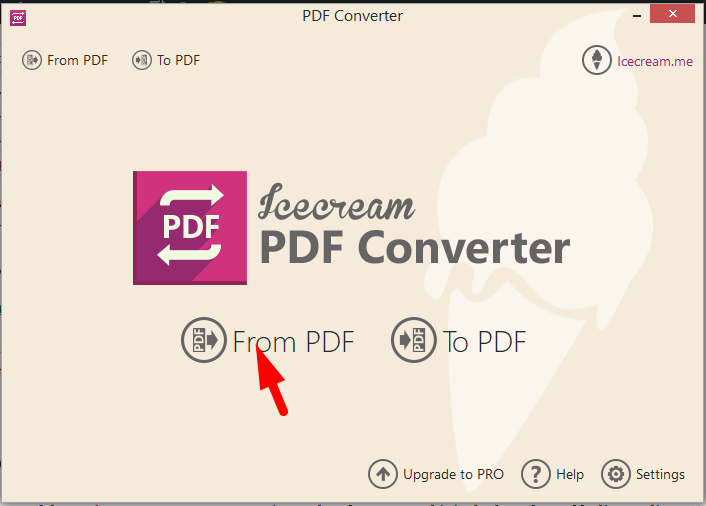
Step 4. now in here add a file or simply drag and drop the file that you want to convert it into any format.
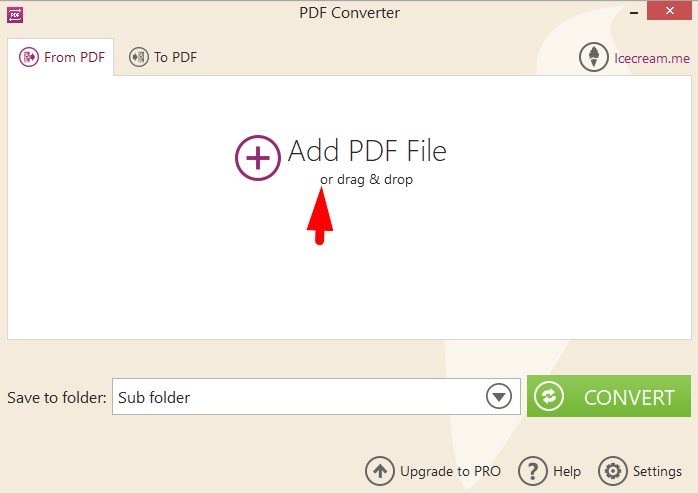
Step 5. while you add a file then at the bottom you have several formats so choose one of them that you want to convert your PDF file, after that click on the convert button.
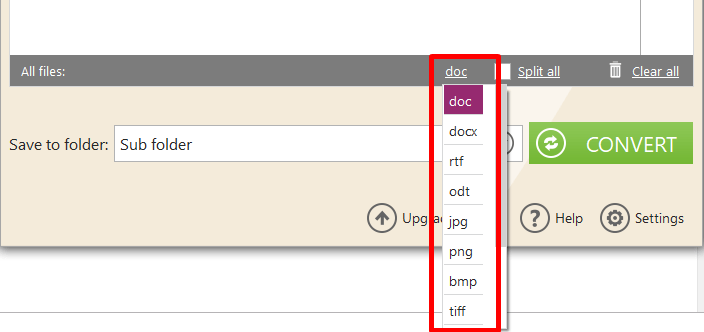
Step 6. Ok, now open the conversion folder and check your converted file.
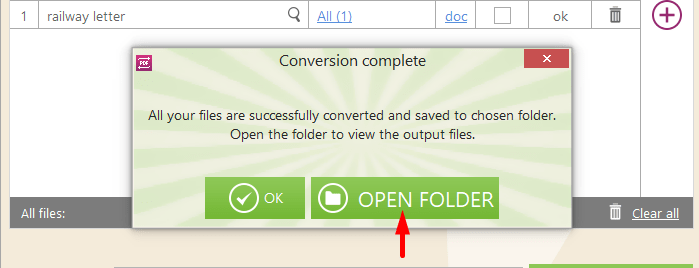
2. Hipdf Converter
Hipdf Converter is one of the easiest ways to convert PDF into other formats, and it is the best free pdf editor online that you can convert PDFs to Word, PPT, Image, Excel and even you can convert Word, PPT, Excel, Image, and TXT to PDF. so I prefer you to use this PDF converter, it is the most useful converter in 2019.
How to Use Hipdf Converter
In here I will show you how to use Hipdf Converter online. it is free and you don’t need to download it because it is a website that provides you several tasks. so read and focus one each step below.
Step 1. open your favorite browser and search hipdf.com.
Step 2. here you will several tasks that you can do, but I will show you how to convert PDF to Word. so click on the PDF to Word option.
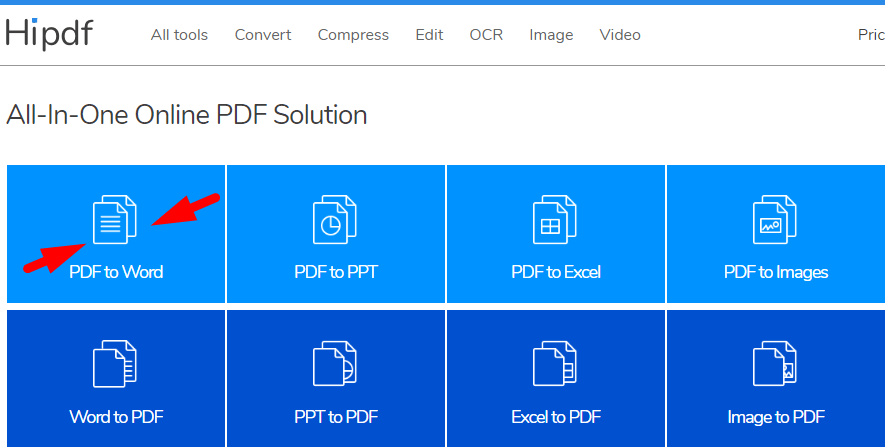
Step 3. after that, it will ask you to choose the file you want to convert into word but here you will see two options one drop file two choose file, so you can go with one of them but I will click on choose file option.
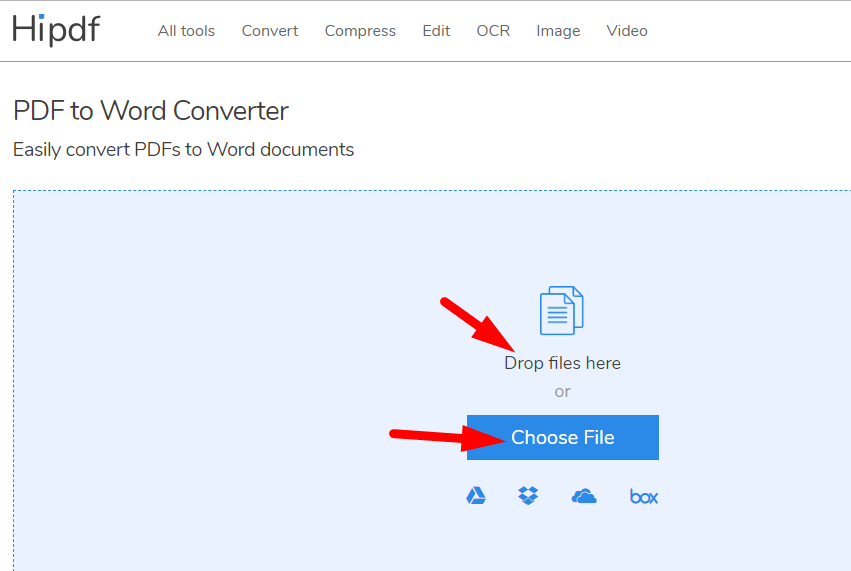
Step 4. choose the pdf file and open it to convert the file into word. then wait for a few seconds, and while the conversion is complete then it will give you the download option, so click on the download option and start the download.
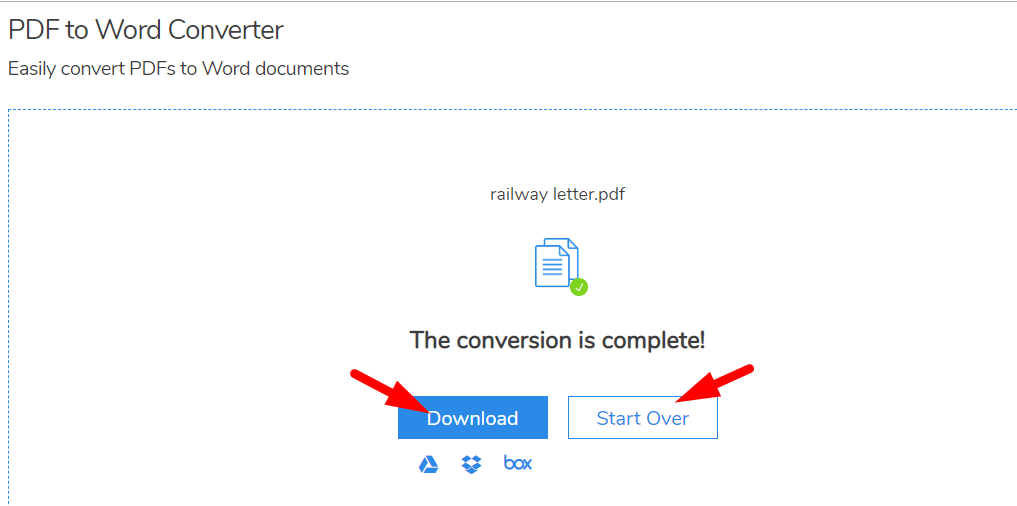
3. PDFMate Converter
One another best PDF converter in 2021 is PDFMate Converter Professional. so with this software, you can convert PDF to TXT, Word, EPUB, Image, HTML, SWF, and JPG. not only this much even you can convert scanned PDFs to editable files with embedded OCR. and you can merge and split PDFs document with PDF2PDF conversion, and change original PDF layout and page size. so you can so do everything with PDFMate Converter.
How to Use PDFMate
before using this software you will need to have this software on your system so if you don’t have then download from the link below and install it on your PC.
Step 1. while the file is downloaded then install it on your PC, the installation is so simple just open the file and click on the next button till the time when it will ask you to install PDFMate on your system, so finally click on the install button to install the converter.
Step 2. after that you installed PDFMate Converter then open the software and here you will have two open but click on one of them and add the PDF file that you want to convert it.
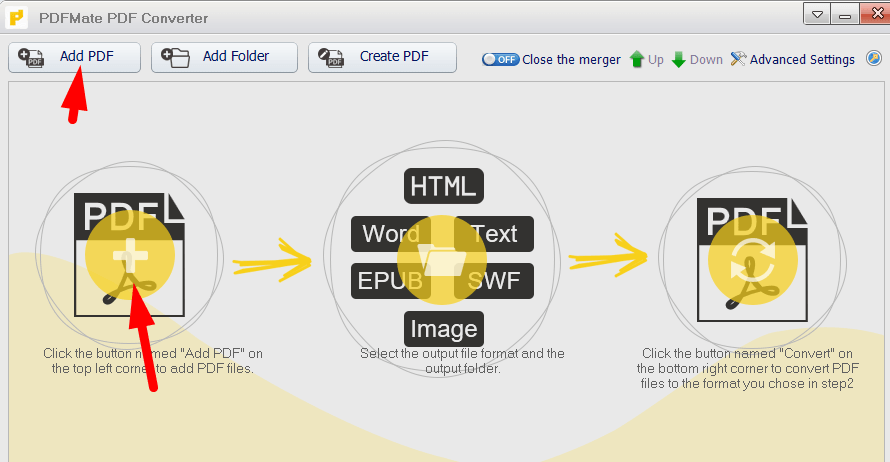
Step 3. while you selected your file then at the bottom of the page you will have a different format where you can choose any of them, but I want to convert PDF to DOC due to that I select DOC. afterward, set the file location and click on the convert button.
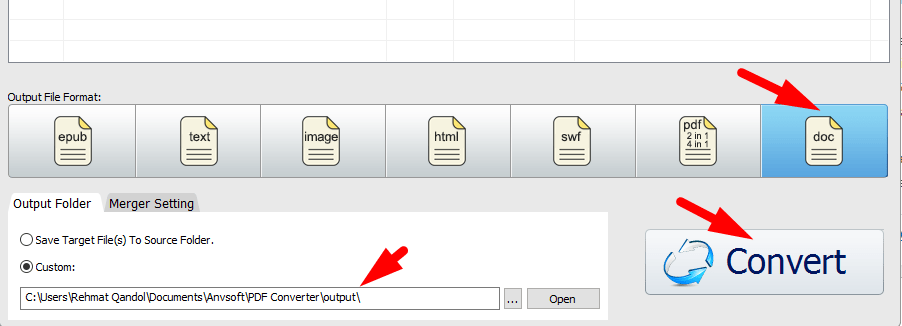
4. PDF to DOC Converter
This PDF converter is awesome and easy to use, usually, I use this PDF converter while I want to convert my PDF file to Word, DOC, JGP, PNG, and TEXT. in here you can convert your PDF file to any formats that I mention before a second. so I recommend you to use this online Converter because it is the best converter in 2021.
How to use PDF to DOC Converter
If you don’t have an idea how to use this PDF converter then don’t worry I am here to guide you completely about using this software. so needless to say, follow the below steps.
Step 1. open your favorite browser and search for PDF to DOC.
Step 2. here you have two options whether to upload files or drop your files, but I upload the files that I want to convert it into word. so choose your file and open it for conversion.
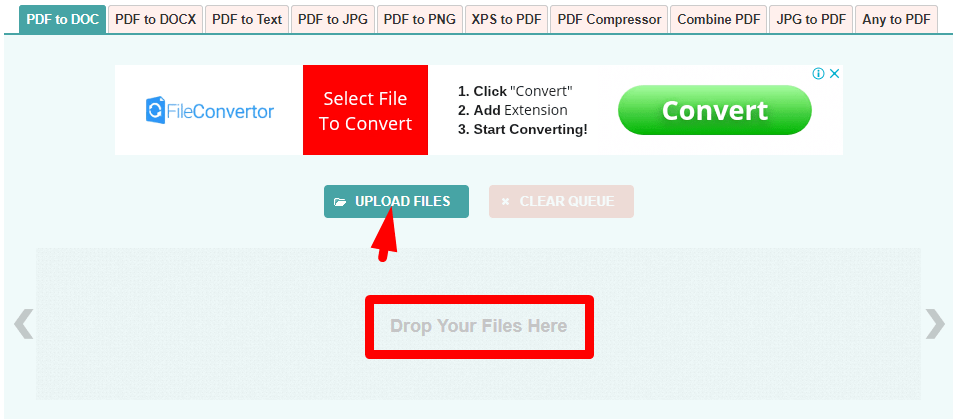
Step 3. in this step, wait for a few seconds to complete the conversion, then here it will give you the download option then click on the download button to download the conversion file.
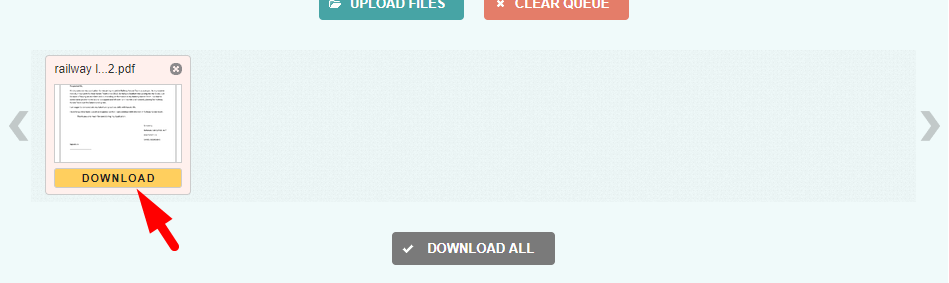
5. FreeFileConverter
The last and best online PDF converter in 2019 is FreeFileConverter. So, it provides conversion of files into various formats and it supports 8371 different conversions with combinations of Image, Video, Audio, Documents, Archive, Presentation, and font files type.
How to use FreeFileConverter
So, here I will show you how to use FreeFileConverter and how to convert PDF to any format. If you don’t know about FreeFileConverter then follow my steps.
Step 1. open your favorite browser and search for FreeFileConverter.
Step 2. in here you have three option and each option work different.
- in the input file click on choose file and select the file that you want to convert it.
- then in the output format, you have various kinds of formats just select the format that you want your Output file.
- in the last option click on convert file to start the conversion.
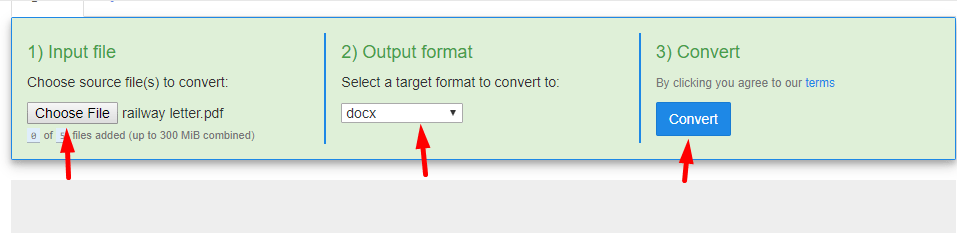
Step 3. while you click on the Convert button then wait for a few seconds for conversion, after the conversion is completed then you can download or delete the conversion file.
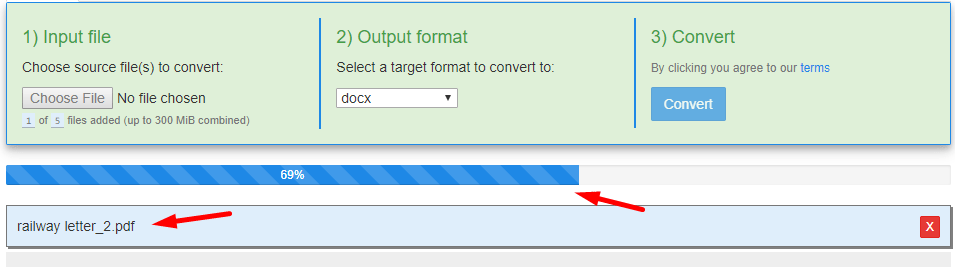
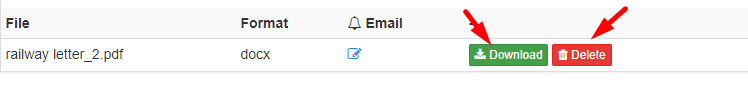
Besides all the above PDF converter, check the best tool and website where you can easily compress PDF, convert PDF, PDF editor, and even you can convert PDF to MS-Office software. Therefore, visit SodaPDF and check all the features and tools.
6.Canva
Canva is an excellent resource for people and businesses who require a dependable and effective pdf file editor which users may effortlessly modify, enhance, and customize their PDF files with Canva’s editor. The PDF file editor has a variety of functions, including text editing, image modification, page management, annotations, and collaboration tools, allowing users to effortlessly produce professional-looking PDF documents. Whether you need to make tiny or major changes to your PDF files, Canva’s PDF file editor provides a user-friendly interface and a full range of tools to simplify the editing process and get the required results.
In conclusion
In this article, you learned about the Top 5 Best Free PDF Converter in 2021 plus I have told you how to use them and how to convert your file into any formats. so, I hope you got me and you like my article because this article is the most helpful and useful one. therefore, give it a shot and if you get any question then feel free to leave a comment.
