Top 5 Best Tips and Tricks For Smartphones User
Hello, friends In this article we will tell you about the Top 5 Best Tips and Tricks For Smartphones User. everyone is using smartphone’s nowadays and there is no one that they should not get in touch with mobiles. although there are some users who don’t have a clue about secret codes or secret tips and tricks of smartphones. needless to say, if you are smartphone’s user and you have no idea about secret tips and tricks so, don’t worry we are here to let you know about useful tips and tricks that you should have to know about it.
Top 10 Best Android Apps In 2019 – Get Know Top 5 Best Camera Apps For Android In 2019 How To Transfer Files Between Computer And Mobile – Wirelessly
Top 5 Best Tips and Tricks For Smartphones User
if you don’t know about useful tips and tricks of smartphone’s then read this article deeply and give a hook to every single word. hands down, you are using a mobile device and you have to know about its tips and tricks where it will help you at most time. so in this article, we will discuss top useful tips and tricks that it will help you while using smartphones.
1. Block Outgoing Calls
many times your friends, related and unknown person ask you for your mobile and you don’t want them to call outgoing or you don’t trust them because you think they might use it negatively. so don’t worry here we will tell you a useful and secret code that you can block outgoing calls. initially go to call logs and dial (*#31#) then press the call button to block outgoing calls. then afterward while you take back your phone and you want to deactivate outgoing calls so again go to call logs and dial (#31#) and press the call button, so now you can call your friends, family or anyone you want. this secret code is the most useful and every user should know about it.
How To Hack Wifi Password on Android & IOS How To Root Android Phones Without PC
2. Unwanted Notifications
this tips and tricks are the most important and useful, besides that, every user should know about these secret tricks. if you have installed lots of application and it gives quite a few notifications that make you depress and you can’t stand with facing such useless notifications. or might be you are facing with such a problem so now go to your mobile setting-> notifications and turn off the notification of those applications which you don’t want to get. then afterward you will never face with such notifications on your mobile.
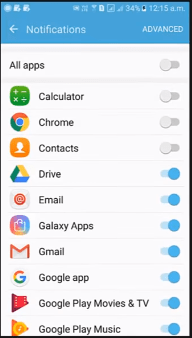
3. Test Mode
if you want to get know about your smartphones that it is working well or no then you can check it with the help of test mode. although you can check all of your mobile function with the help of secret code, this code works in all Samsung devices and other devices so now go to your call logs and dial (*#0*#), afterward the test mode will open and you will see Vibration, Speaker, LED, Sensor, Sub Key, Mega Cam, and many more functions. then after that, click on each function to check whether it’s working well or no. to top it off, you will need this code when you wanna buy second-hand mobile and you want to check it’s all function that its ok or no.
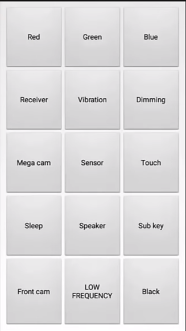
Increase Internal Storage up to 256 GB With Best Method How to Change Password of Android Phone
4. Screen Pinning
one of my favorite tips and one of the useful tricks that every smartphone’s user should know about it. for example when someone asks you for your mobile and you don’t want to give them permission to check your files, contact Number and many more so on that time you can on your device screen pinning and pin one application. so after that, they can’t access any files or anywhere of your mobile, just they can see the pin application that you set and besides that, no button will work only without the home back button. after a while, if you want to unpin that application so hold the home back button for few seconds then after that the application will unpin and your mobile is ready to use. therefore this tips and tricks is off the hook and awesome, so start from now and give it a shot.
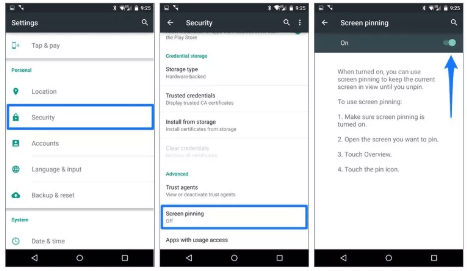
5. Notification Panel
sometime we will receive lots of notification in notifications panel and without checking we will click on clear all button, and sometimes we miss the important notification. so in this tips and tricks, we will tell you how you can find it back. there are many applications that you can install it on your device to find those missing notifications but here we will give you the solution without using any application. so for that, you have to go to the widget option -> setting shortcut -> notification logs. in here you will see all of your notification and afterward you can check it.
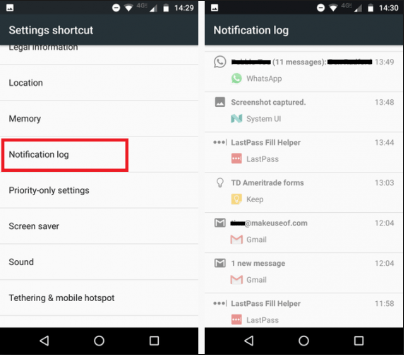
Best Method of Facebook Video Downloader for Android, IOS and PC Check Smartphones Features
In Conclusion
Everyone is using smartphones and some of them know about the best tips and tricks, so if you are not among them so this article helps you the more. smartphones user should know about tips and tricks because sometime you will need it, therefore read the article carefully and give it a try.

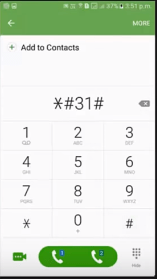
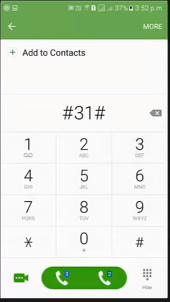
You should take part in a contest for one of the best blogs on the web. I will recommend this site!