What Every Developer Should Know About SQL GETDATE
When building data-driven applications, developers often rely on accurate and consistent handling of date and time values. One of the most commonly used functions in SQL for retrieving the current date and time is GETDATE(). Despite its simplicity, understanding its behavior, limitations, and best practices is critical for writing reliable SQL code. This article will explore what every developer should know about GETDATE() and its proper usage in various contexts.
What is GETDATE()?
GETDATE() is a built-in function in Microsoft SQL Server that returns the current system date and time of the server on which the SQL instance is running. The return value is of the datetime data type, which includes both date and time components down to fractions of a second.
This function is widely used in SQL Server applications for:
- Timestamping records with the current date and time.
- Calculating time differences.
- Setting default values in database columns.
- Filtering time-based data in queries.
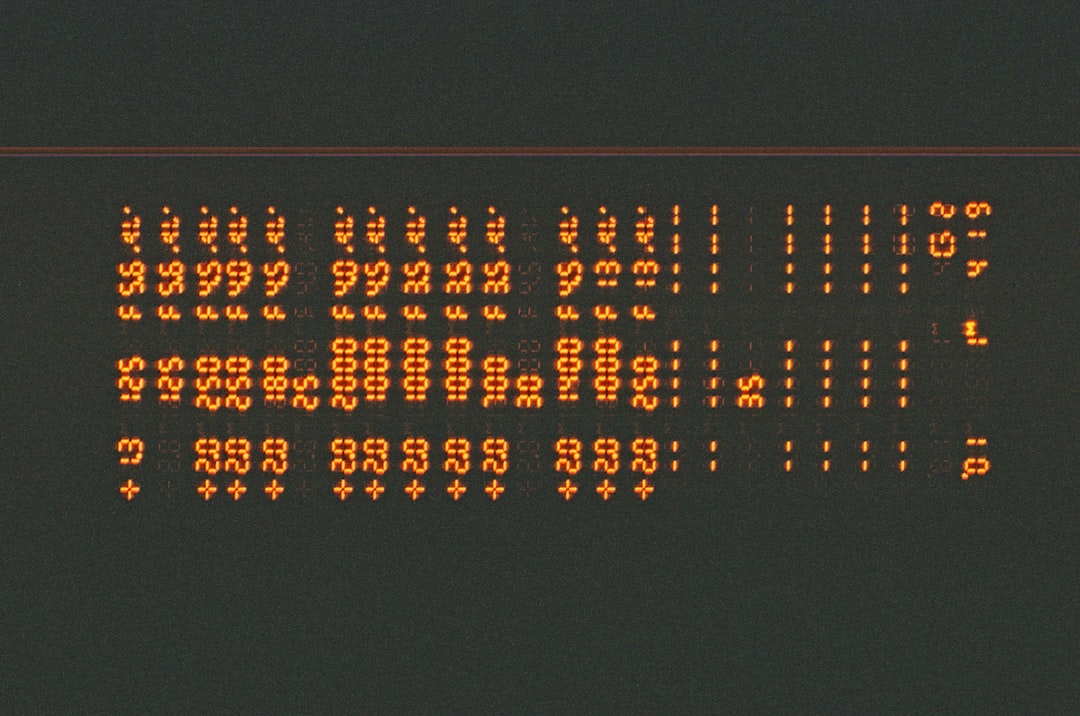
The Importance of Time Precision and Consistency
While GETDATE() is useful, developers must recognize its limitations. One concern is the precision of the datetimes it returns. The datetime type in SQL Server has a precision of about 3.33 milliseconds, which might not be sufficient in scenarios that require high-resolution timestamps, such as event logging in high-volume systems.
Equally important is understanding that GETDATE() reflects the clock of the host system. In environments with distributed databases or services running on multiple servers, differences in server clocks can lead to inconsistencies. This is why many developers prefer using GETUTCDATE() for uniform timestamps, especially in global applications.
GETDATE() vs. Other Time Functions
SQL Server offers several date and time functions beyond GETDATE(). Knowing when to use each can dramatically improve the clarity and reliability of your code.
- GETUTCDATE(): Returns the current UTC date and time. Ideal for applications needing timezone neutrality.
- CURRENT_TIMESTAMP: ANSI SQL equivalent to GETDATE(). Often interchangeable, but preferred in cross-platform code.
- SYSDATETIME(): Returns a datetime2 value with greater precision than GETDATE().
Choosing between these depends on your specific application requirements. If precision and internationalization matter, consider SYSDATETIME() or GETUTCDATE() instead of the default GETDATE().
Common Use Cases for GETDATE()
GETDATE() is typically used in the following scenarios:
- Auditing and logging: Automatically storing the current timestamp in logging tables.
- Data expiration: Comparing date fields with the current date to remove outdated records.
- Job scheduling: Using current time checks in SQL Server Agent jobs or stored procedures.
For example, here’s a simple statement that uses GETDATE() to insert the current timestamp into a log table:
INSERT INTO UserActivityLog (UserId, Activity, LogTime)
VALUES (123, 'Login', GETDATE());
Best Practices and Tips
To ensure consistent and correct usage of GETDATE() in your projects, keep these best practices in mind:
- Avoid using GETDATE() in filters without considering indexes: Using functions like WHERE DateField < GETDATE() can prevent the use of indexes if DateField is not manipulated properly.
- Be mindful of time zones: Always store dates in UTC and convert them for display at the application layer, especially for international users.
- Use DEFAULT constraints with GETDATE(): When appropriate, define GETDATE() as the default value for a datetime column to automate timestamping of new rows.
Finally, be cautious when using GETDATE() in long-running scripts or stored procedures. The value of GETDATE() is calculated at runtime, so multiple calls can return slightly different values. If you need consistency within a session, assign the result of GETDATE() to a variable at the beginning and reuse that variable throughout the process.
Conclusion
Every developer working with SQL Server should be familiar with the characteristics, alternatives, and best practices associated with GETDATE(). Although it’s a staple function for working with dates, using it wisely can help ensure that your applications are accurate, consistent, and performant. Whether you’re logging user behavior, scheduling jobs, or manipulating temporal data, a deeper understanding of GETDATE() will make you more effective and your applications more robust.

Comments are closed, but trackbacks and pingbacks are open.