8 Ways to Fix ‘MW2 Private Match Not Working’ Problem
How to Fix 'MW2 Private Match Not Working' Problem
Wonderful news for Call of Duty fans! Call of Duty: Modern Warfare 2 is now available worldwide on various platforms, including PlayStation 4, PlayStation 5, Microsoft Windows 11, Xbox 1, and Xbox Series X/S.
However, as with any game, some users are encountering the “MW2 Private Match Not Working” issue, and they’ve taken to platforms like Reddit to seek solutions. In addition to this MW2 private match glitch, players are also reporting issues like the Call of Duty: Modern Warfare 2 private match not loading and not starting.
In this guide, we’ll explore the possible causes behind MW2 Private Match Not Working and provide detailed steps to fix the problem.
Why is MW2 Private Match Not Working?
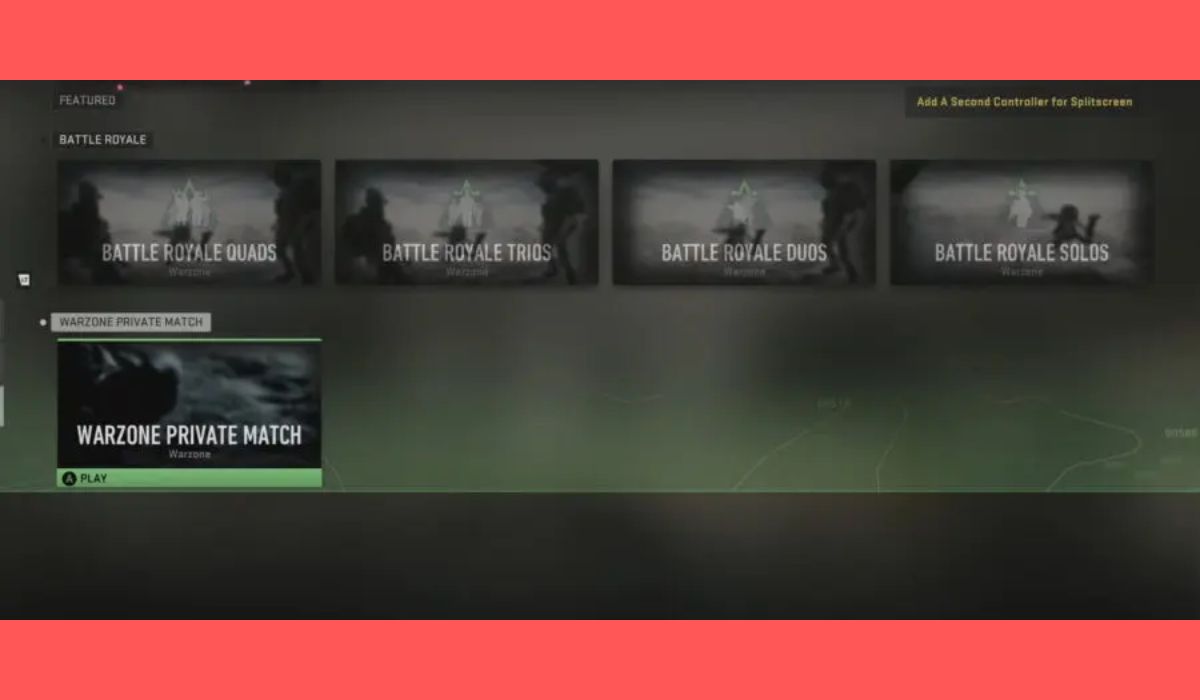
Several factors can contribute to MW2 Private Match Not Working. Here are some common issues:
- Internet Connection Issues: Unstable or slow internet connections can disrupt the game’s functionality. Ensure your internet connection is stable, and consider resetting your modem or router.
- Game Settings: Verify that you’ve selected the correct game mode and map, and ensure your private match settings are accurate. Sometimes, inadvertent setting changes can lead to issues.
- Game Updates: Ensure your game is updated to the latest version. Console users should check for updates in the game’s settings, while PC players should use their preferred game launcher for updates.
- Hardware Compatibility: Inadequate hardware can cause game problems. Check if your computer meets the game’s minimum system requirements.
- Game Bugs: Occasionally, games have bugs or glitches that affect gameplay. If you suspect this, consider reaching out to the game’s support team for assistance or additional troubleshooting steps.
How to Fix the MW2 Private Match Not Working Problem
If you’re encountering MW2 Private Match Not Working issues, follow these detailed steps to resolve the problem:
-
Restart Your Device
Sometimes, simply restarting your device can resolve the issue. Close the game and restart your device before attempting to launch the game again.
-
Verify Game Files (PC Only)
PC users can try verifying the game files to replace any corrupted files. Use your game launcher (e.g., Steam) and select “Verify Game Files” or “Repair Game Files.”
-
Check Your Internet Connection
Ensure your internet connection is stable, and consider resetting your modem or router. Try connecting to a different network to see if that resolves the issue.
-
Clear Your Cache
Clear your cache, cookies, and browsing history in your browser or game launcher.
-
Update Your Game
Ensure your game is fully updated to the latest version. Console users should check for updates in the game’s settings, while PC players should use their preferred game launcher for updates.
-
Check Your Game Settings
Verify that you’ve selected the correct game mode and map, and that your private match settings are correct. Double-check for any accidental setting changes.
-
Reinstall the Game
If none of the above steps work, try uninstalling and then reinstalling the game. This can help replace corrupted files and fix underlying issues.
-
Reach Out to Support
If none of the above steps resolve the issue, consider contacting the game’s support team for further assistance. They may provide additional troubleshooting steps tailored to your specific problem.
Conclusion
We hope this comprehensive guide has helped you address the “MW2 Private Match Not Working” issue. If you found these solutions useful, please share them with fellow gamers. If you have any questions or feedback, don’t hesitate to leave a comment below. Technical issues can be frustrating, but with the right troubleshooting steps, you can get back to enjoying Call of Duty: Modern Warfare 2 with your friends.
