How to Convert Twitch Videos to MP3 for Free?
The reason why Twitch is so popular with users all over the world is that you can find massive amounts of various types of real-time videos on this huge online video site. There are good audio tracks in these excellent videos. Which makes some users have the idea of extracting the audio separately and saving it as an MP3 file. However, they did not find a suitable method to convert twitch video to MP3 while keeping audio quality. Therefore, in this article, we will introduce a free and professional video converter that allows you to easily convert any twitch video to MP3.
A 100% free program to convert twitch video to MP3
In order to convert your twitch video into high-quality MP3 audio files, it is necessary to find a professional video conversion program. Although you can search for a large number of online tools and services on the Internet, we believe that once you try this free program, it will become your daily essential software to convert audio and video files.
WonderFox Free HD Video Converter is currently one of the most popular video converters and has been accepted and liked by millions of loyal users all over the world. With powerful video processing technology, the software can help you convert audio and video to more than 300 output formats and maintain the best quality. In addition, it provides extremely high video conversion efficiency, making the file conversion process more than 5 times faster than other programs on the market. In addition to a powerful video converter, it is also equipped with a video downloader and video editor section.
WonderFox Free HD Video Converter is not only powerful in features but also easy to use. Now, let us start the detailed tutorial on using it to convert twitch videos to MP3 for free.
Download Software
Step 1: Download the software from the official website and double-click the icon to start it. Then open the “Converter” tab.
Step 2: Click the “Add Files” button at the top of the interface to import your twitch video. You can also drag the video file directly into the program.
Step 3: Click the “Output Format” panel to enter the format list, hit the “Audio” tab here, and select “MP3” as the output format.
Step 4: Make necessary adjustments and settings to the output file if needed, and click the “Run” button to start converting twitch video to MP3.
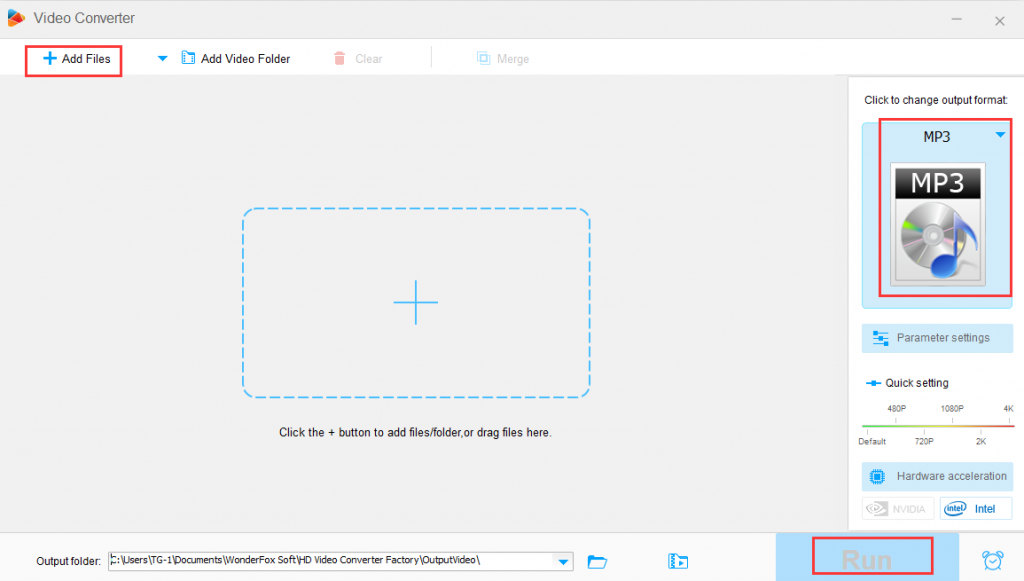
More features of WonderFox Free HD Video Converter
- Convert audio and video files to digital devices like phones, TVs, laptops, tablets, desktops, etc.
- Download videos and movies from Afdah, YouTube, Liveleak, Dailymotion, Hulu, Vimeo, Facebook, Twitter, and more.
- Convert videos to MPG, MP4, AVI, WMV, MKV, MOV, M4V, 3GP, MTS, M2TS, etc.
- Convert SD video to HD video.
- Add subtitles to videos.
- Provide editing options to users in need, including adding a watermark to a video, clipping, cropping, adding effects, cutting, trimming, rotating, etc.
- The multilingual interface is friendly to both novices and veterans, including English, Japanese, French, etc.
- Batch download and convert audio and video files to shorten your waiting time.
- Balances fast processing speed and high-definition output quality.
- 100% free and secure.
Read Next:
Final words
For many users, the conversion of audio and video format is an important part of multimedia life. In order to make the conversion process easier and faster, a professional converter is essential. If you still don’t have a hand converter on your list. We strongly recommend you try WonderFox Free HD Video Converter. It’s a completely free and clean program with a converter and downloader.
