How to Sign Up for Telegram Without a Phone Number or Sim?
In a world where privacy concerns loom large and digital footprints can feel inescapable, finding ways to communicate securely has become a top priority for many. Telegram, known for its robust encryption and user-friendly interface, offers an appealing solution for those looking to connect without compromising their personal information. However, the traditional sign-up process often requires a phone number—a barrier that can deter users who prioritize anonymity or simply lack access to mobile services.
But what if we told you there’s a way around this hurdle? This article will guide you through the intriguing possibilities of signing up for Telegram without needing a phone number or SIM card. Whether you’re seeking enhanced privacy or are just curious about alternative methods of registration, we’ll explore creative techniques and tools that enable you to join the Telegram community while keeping your identity under wraps. Get ready to unlock the secrets of secure messaging!
Why Use Telegram Without a Phone Number?
Using Telegram without a phone number opens up a world of privacy-focused communication. By bypassing the traditional requirement for a phone number, users can maintain anonymity while still enjoying the platform’s robust features. This is particularly appealing to those who value their digital privacy or want to engage in discussions without revealing their personal information. Whether it’s for sensitive conversations or simply to avoid spam, the ability to use Telegram without linking it to a phone number makes it more accessible and secure.
Furthermore, this method allows users from various regions with limited access to mobile services—or even those who rely on second-hand devices—to join in effortlessly. It fosters an inclusive environment where everyone can participate, regardless of their immediate technological resources. Beyond WhatsApp-like functionality, Telegram’s unique features such as channels and bots become much more usable when users feel safe from unwanted tracking or harassment that often comes with sharing personal contacts. Ultimately, utilizing Telegram sans phone number encourages community building within diverse groups while prioritizing user peace of mind.
![]()
Exploring Alternative Verification Methods
When traditional verification methods fall short, alternative strategies for signing up on Telegram can unlock a world of possibilities. One notable approach is utilizing virtual phone number services that offer temporary numbers capable of receiving SMS messages. This allows users to bypass the need for a dedicated SIM card while maintaining privacy and security. Services like Google Voice or burner apps are ideal options, providing functionality without compromising your personal information.
Another innovative solution lies in leveraging referral codes from existing Telegram users. By connecting with friends or online communities, new users can often gain access to Telegram’s features through established members who have verified accounts. This method not only facilitates registration but also fosters community engagement right from the start—an essential aspect of the platform’s appeal. Exploring these alternatives enables prospective users to navigate potential barriers while enjoying seamless interaction on one of today’s most dynamic messaging platforms.
Using Online SMS Services for Verification
Utilizing online SMS services for verification offers a clever workaround for those looking to sign up for platforms like Telegram without relying on a personal phone number. These services provide temporary or disposable phone numbers that can receive SMS messages, allowing you to obtain the verification code required to create an account. Beyond mere convenience, this approach enhances your privacy by shielding your actual number from potential spam and unsolicited contact.
However, it’s essential to choose reputable SMS provider services to avoid security pitfalls. Some lesser-known providers might compromise your data or allow multiple users access to the same number, which can lead to complications down the line. Moreover, keep in mind that while these numbers are exceptionally useful for initial sign-ups, they may not be suitable for long-term use due to restrictions placed by certain platforms that actively detect and block disposable numbers. Embracing this innovative solution not only paves the way for anonymity but also gives you greater control over your digital footprint in an increasingly interconnected world.
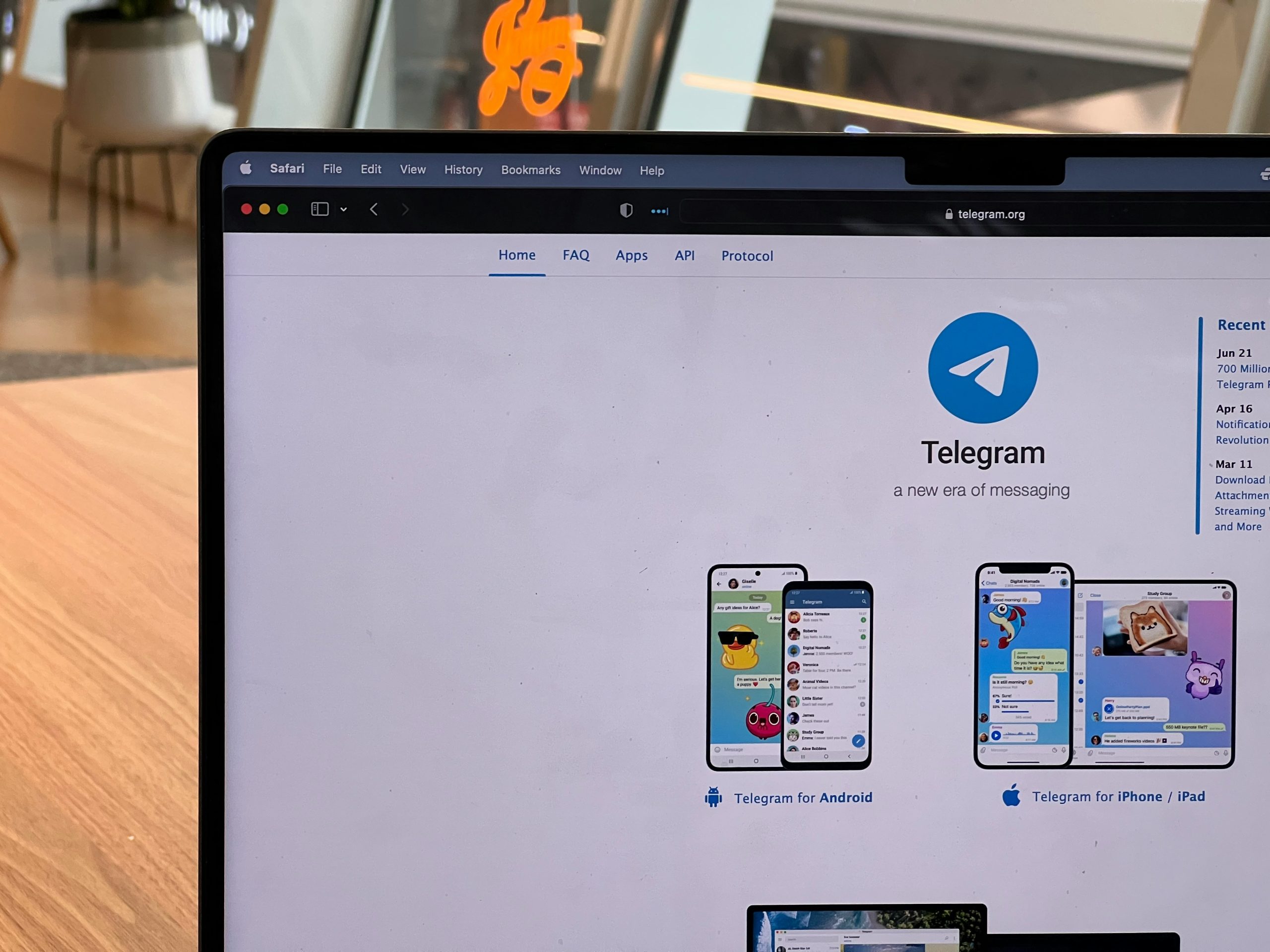
Employing Temporary Phone Numbers
Employing temporary phone numbers has emerged as a popular and effective solution for those looking to maintain their privacy while accessing services like Telegram. These virtual numbers allow users to register without revealing their personal information, making them ideal for individuals concerned about data security or unwanted spam. With various apps and online services offering disposable phone numbers, creating an account becomes not only simple but also anonymous.
However, it’s essential to navigate this landscape cautiously. While many platforms provide reliable temporary numbers, others may be blacklisted by Telegram or similar services due to previous misuse. Opting for reputable apps renowned for their service quality can ensure seamless verification and access. Furthermore, these temporary solutions can come in handy beyond just anonymity; they offer users the freedom to explore different communities within the app without the commitment of using their primary phone number—an appealing prospect for those seeking distinct interactions or exploring niche groups.
Creating a Virtual Number with Apps
Creating a virtual number with apps is an innovative way to maintain privacy while enjoying seamless communication on platforms like Telegram. Numerous applications, such as Google Voice, TextNow, and Hushed, allow users to generate a virtual phone number that can be used for registration and verification purposes. These services not only help you sidestep traditional carrier limitations but also offer features like call forwarding and voicemail management—enhancing your overall communication experience.
Moreover, leveraging a virtual number empowers users in regions where registering for messaging apps may pose challenges due to local regulations or restricted access. The convenience of accessing texts and calls through an app on your device eliminates the need for physical SIM cards while ensuring that your primary number remains confidential. This provides an extra layer of security against potential scams or unsolicited contacts—particularly valuable in today’s digital landscape where privacy concerns are at an all-time high. Whether you’re traveling abroad or simply aiming to separate work from personal conversations, embracing a virtual phone number opens up new realms of flexibility and control over your digital identity.

Conclusion: Enjoying Telegram Privately and Securely
In a world where digital privacy is increasingly compromised, enjoying Telegram privately and securely offers a refreshing alternative. By utilizing methods to sign up without a phone number or SIM card, users not only gain greater anonymity but also strip away many of the tracking capabilities inherent in traditional messaging platforms. This way, you can connect with groups and individuals while safeguarding your personal information from prying eyes.
Moreover, employing features like two-factor authentication and end-to-end encryption further enhances your security on Telegram. Users can explore various privacy settings to manage who can see their profile picture, last seen status, and even decide which contacts have access to their data. This proactive approach allows for cultivating not just secure conversations but also meaningful connections free from digital footprints that could lead back to you. Embracing such measures transforms Telegram into more than just another messaging app; it becomes a sanctuary for those seeking genuine interaction without sacrificing privacy.

Comments are closed, but trackbacks and pingbacks are open.