How to Download Zorin OS for Free – Latest Version
How to Download Zorin OS for Free – Latest Version. this article will give you the latest version of Zorin OS 12.4 and moreover, you will get the idea about Zorin OS 12.4 new features, requirements, and many more details. even you will get every information about Zorin OS that you have to know, therefore, don’t bounce from this website and read the article in order to get the idea of Zorin OS 12.4. as you know Zorin OS is handy and in high demand from legions of users besides that, it is an open source Operating System based on Linux. this operating system has been designed from the ground up to be deployed on the low-end machines and computer.
Zorin OS 12.4 ISO is known as “the gateway to Linux” and it has been engineered in such a way that every new user can use it without any problems. So, this OS is the ideal for those users who previously worked with Windows XP and now they want a good and reliable Linux distribution.
How to Install Mac OS X EL Capitan on Virtualbox on Windows How to Check your Debian Linux Version Download MacOS Mojave VMware & Virtualbox Image How to Downgrade MacOS Mojave to MacOS High Sierra
How to Download Zorin OS for Free – Latest version
What is the Current Version of Zorin OS
Well, the latest and current version of Zorin OS is 12.4 and there are many new features include in this version. as you know the previous version is 12.3 and it has somehow good features but in this version, you will find awesome features.
This OS is in stock with several editions, like Zorin OS Core, Zorin OS Lite and also Zorin OS Education. but in this article, you will get the Zorin OS 12.4 core ISO file. one thing else if you are a windows user and want to try Zorin OS then you are in a good place because this OS is awesome and easy to use.
New Features of Zorin 12.4 ISO
- A very useful and open source Linux based operating system which is very much similar in it looks with the commercial Mac OS X or MS Windows.
- Based on the Ubuntu distribution from the Canonical and it supports a lightweight desktop environment powered by LXDE project.
- This Operating system has been designed from the ground up to be deployed on the low-end machines and computer.
- Known as “The gateway to Linux”.
- Ideal for the users who previously worked on Windows XP who are looking for a good and reliable Linux distribution.
- Includes Google Chrome web browser, Pidgin multi-protocol IM, AbiWord word processor, Audacious audio player, GNOME Mplayer, and Synaptic Package Manager.
How to Install Debian 9 on VMware Workstation on Windows How to Install Kali Linux On VMware Workstation How to Install Debian 9 on Virtualbox on Windows 10 How to Download & Install VMware Workstation on Windows
Zorin OS 12.4 ISO Technical Setup Details
- Software Full Name: Zorin OS 12.4 Core ISO
- Setup File Name: Zorin-OS-12.4-Core-64.iso
- Full Setup Size: 1.5 GB of Size
- Setup Type: Offline Installer or Full Standalone Setup:
- Compatibility Architecture: 32 Bit (x86) / 64 Bit (x64)
- Latest Version Release Added On: 30th Aug 2018
- Developers: Zorin OS
System Requirements For Zorin OS 12.4 ISO
Before downloading and installing Zorin OS, at first, you have to know about the requirements system. so, the below are the system requirements.
- Memory (RAM): 1 GB of RAM required.
- Hard Disk Space: 10 GB of free space required.
- Processor: Intel Pentium 4 or later.
How to Install Virtualbox Extension Pack on Windows How to Install Virtualbox 6.0.4 on Ubuntu 18.10
Download Free Zorin OS 12.4 ISO
In here, you will get the download link and you can download it for free. so here I will show you how to download Zorin OS 12.4 for free and I will show you with the picture.
So, click the link and download it for free. download for free
while you clicked the link then scroll down a little bit and follow the below screenshot.
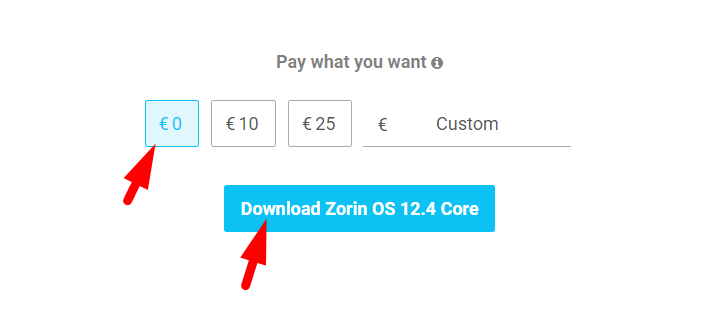
Video Guide:
In Conclusion
In this post, you will get the download link of Zorin OS and you can download it for free. therefore, download it and give it a try and enjoy.
