8 Best Free Writing Apps for Android & IOS in 2020
8 Best Free Writing Apps for Android & IOS in 2020 – Today is Technology day and you know every single person has a smartphone whether Android, Tablet or iPhone, therefore there is no need for Desktop or Laptop to write articles, letters, documents or any other task. simply you can do it into your Android or IOS, so, here are best writing apps for iPhone and Android. even you can get here best app for writing a book, install those applications in your smartphone and start writing articles.
There are lots of applications that are free to use in your Android or IOS but maybe you don’t have an idea which one is on the top in 2019. don’t worry my article will let you know about the best writing apps for Android and best writing apps for iPhone. pay full attention to the article and read it top to toe to know about 8 Best Free Writing Apps for Android & IOS in 2020.
You May Like This:
- Top Best Comedy Movies of All Time – Bollywood & Hollywood
- 5 New Upcoming Technology Everyone Should Know
- How to Book a Flight, Hotel, and Car: Step by Step (with Picture)
- Samsung Galaxy S10 – Everything you need to know
8 Best Free Writing Apps for Android & IOS in 2020
Below I will guide you one by one about best writing apps for iPhone and Android, all of the applications are the best and free to use. you don’t need to pay money for writing apps because there are many free writing apps so get know about free one.
1) JotterPad (Android)

The first and on the top among writing apps is JotterPad, and it is free for Android only Android users can install it on their mobile because it is not for IOS. so, this application is best for writing letters, novels, books, poems, essays, drafts, and screenplays. well, I am a blogger and author so I usually use JotterPad application on my Android mobile and I find it more useful. so that’s why I recommend you download and start writing your articles, letters and many other tasks with JotterPad.
2. Microsoft Word

Here is the second best and free writing apps in 2019 that I have to bring for you and you can see that it is about MS Word. may of you have an idea about how to use MS Word and how to create documents, letters, and other tasks. so inside this application, you can create documents, letters, applications, brochures, books, etc. although during making any documents so you will find every ribbon to make awesome documents because there are many options available. moreover, it is free and now in stock with 2020 version so download MS Office 2019 and start using MS Word. besides that, you can install MS Word from Google Play Store.
Well, MS Word is available for computer but needless to say, that it is now in stock for Android and IOS so Android and IOS users now you can download it for your mobile and you don’t need to turn on your PC and start writing articles, etc. simply you can do it with your mobile.
3. Ulysses (IOS)

Might be you have heard about this application if you don’t so here I will let you know about Ulysses writing App. well, this app is awesome for writing like you can write a letter, article, and many other things. it is to say that this app is in the top form three years and it is used mostly by students and bloggers. like how, if you are running a website and you are uploading an article daily so hands down you need Ulysses app because with this app you can write an article and you can post it directly into WordPress. so see how it is handy and in high demands form legions of users. so for what you are waiting, go to App Store and Install it on your mobile.
4) Monospace Writer BETA (Android)
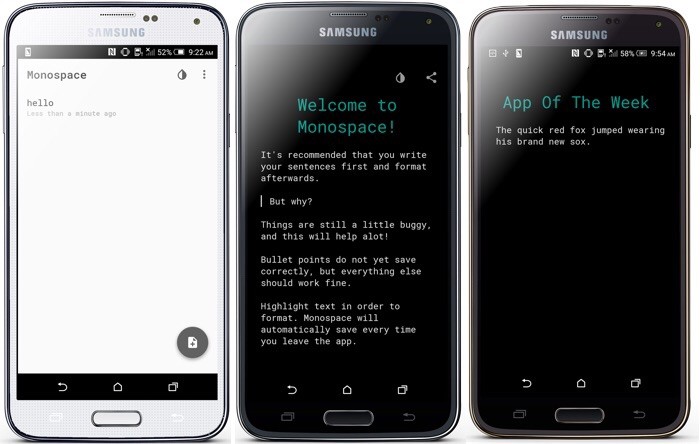
Android user here is one another handy application that is in stock in 2020 and this is in top writing apps. well, Monospace is currently in beta and it is the best writing app nowadays. it has the best features to write an article, like one feature is the ability to organize with hashtag instead of folders. and I love its dark theme its looking awesome. therefore, it is now available in Google Play Store and it is free of cost you can download it free in your mobile.
5. Google Docs
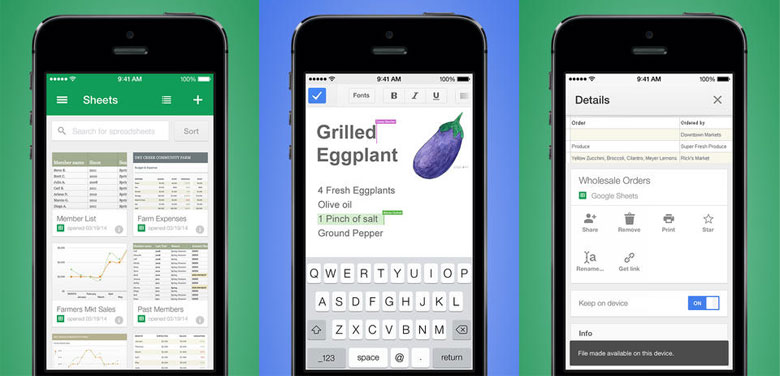
It is a big deal to work on pre-installed application but Google Docs is one of the best applications for PC and Smartphones. it is free and easy to use even everyone can use it but first of all, make sure that you have signed in to your Google account otherwise you can not access it. well, with Google Docs you can create documents, letters, applications, etc. besides, it has full support for images, text formatting, and a wide array. so, it is in stock for smartphone users, you can download it from below link.
6. Hanx Writer (iOS)
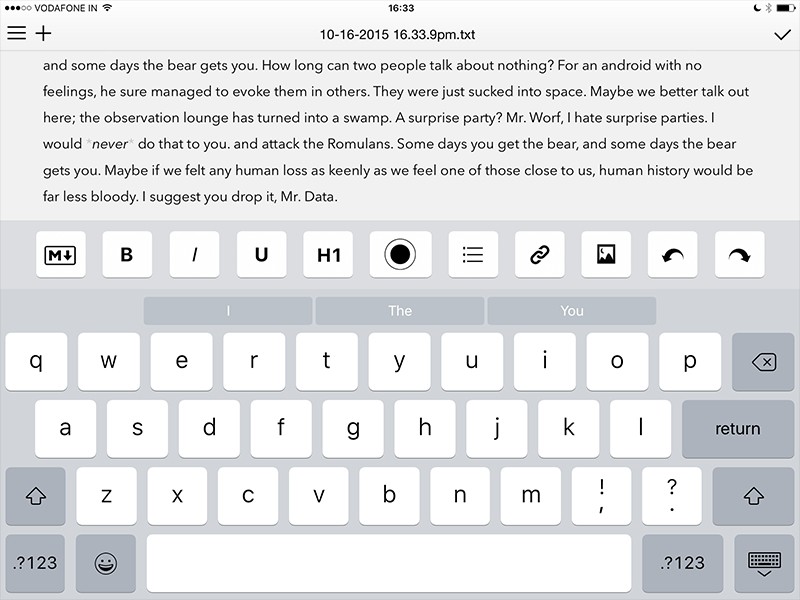
Well, here I have added one of my favorite writing apps which is Hanx Writer and it was developed by actor Tom Hanks. this application is quite good but not as much as others are good which I have given in this list. but if you are interested with a typewriter and you want to mail others letter that looks typewritten then you in a good option, because this application is good for typewriting and lots of users love this application.
The actual typing experience is like a real typewriter but in default mode, it will not allow you to delete any text instead of striking it out. the fewer options in-stock allow you to pay attention to your typing. to top it off, I recommend you to use its application if you are interested in a typewriter. so if you like this app then go to App Store and install it into your mobile.
7. Wordsmith (IOS)
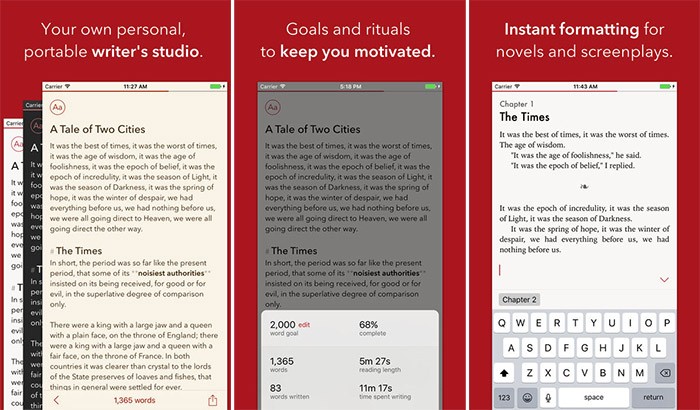
If you are willing to write best novels then you can do it with this application because with Wordsmith App you can create awesome novels with the best features. and once you have written novels then you can publish it online with this application. this application is in stock for IOS users they can download it from App Store and it is free of cost. so you can download it by clicking on the link below.
8. Day One (Android and IOS)
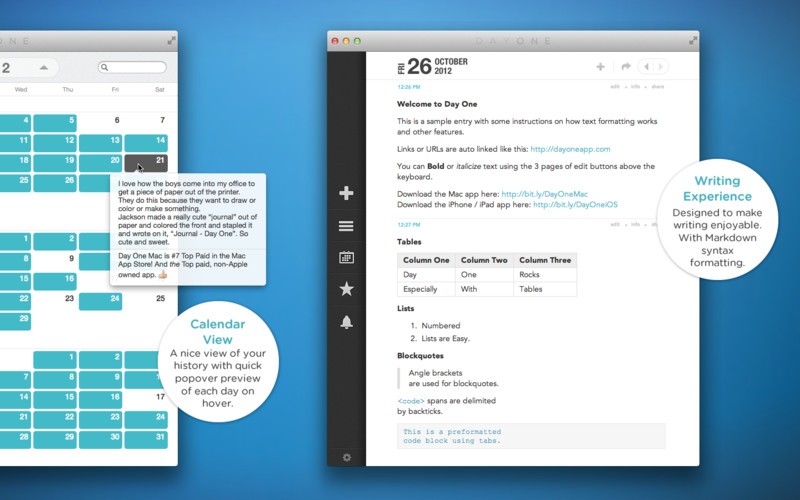
The last and the best writing app is Day one, it is popular in 2020 and it has won award in journaling app. so this app is the best besides that, it will store your track of data and whatever you are doing and saving it in Day One app. it has the best feature while students are making any kind of document and any other tasks. therefore, if you are getting into it, so go to App Store or Google Play Store and download it now, it is free of cost and handy.
Download Now for Android Download Now for IOS
You May Like this:
- 3 Best Free Music Downloader Apps for Android in 2019
- Top 5 Best Free PDF Converter in 2019
- Free MP3 Converter For Android – Best Method
In Conclusion
In this article, I told you all about 8 best free writing apps for Android and IOS in 2020. and the 8 writing apps that I mentioned above are the best and in high demand from every smartphone user, many people love these writing apps and I have checked it too. therefore, I let you know about these apps. so download it now and give it a try, I hope you will like it.
