Download and Use Best Software for macOS Big Sur 2021
The last three Apple operating systems are second-to-none including multiple handy features. No doubt, Apple introduced the biggest and advanced operating system per year. Though in 2020 Apple rolls out its biggest change and an operating system called macOS Big Sur. It’s true, macOS Big Sur is inspired by iOS 14 and iPadOS 14 which means you can find several iOS and iPadOS features on macOS Big Sur. This operating system has various new features that are amazing and superb. Finally, Apple released the final version of macOS Big Sur in November and now you can easily install macOS Big Sur on your Mac without any risk.
Those who installed macOS Big Sur and have experience with its features and applications. They know much about macOS Big Sur features and everything. But, to make your work easier to need some third-party software. To find the best software for macOS Big Sur won’t be easy if you are new to Mac. Those who used Mac for a long time know which software to use and from where they can download it.
However, you might want to have a clue to download and use the best software for macOS Big Sur. There are a bunch of apps for Mac OS compared to Windows. These softwares are helpful for your Mac to perform and make your work easier.
Therefore, read this article till the end because you are going to find wonderful apps for your macOS Big Sur.
Get Best Software for your macOS Big Sur
In this article, I will give you the best software for macOS Big Sur that will be better for user experience, Even some software that is better for the writing experience. Some apps will help you to have a better viewing experience and some more tools. So, check the below apps and download your favorite one.
1: 1Password
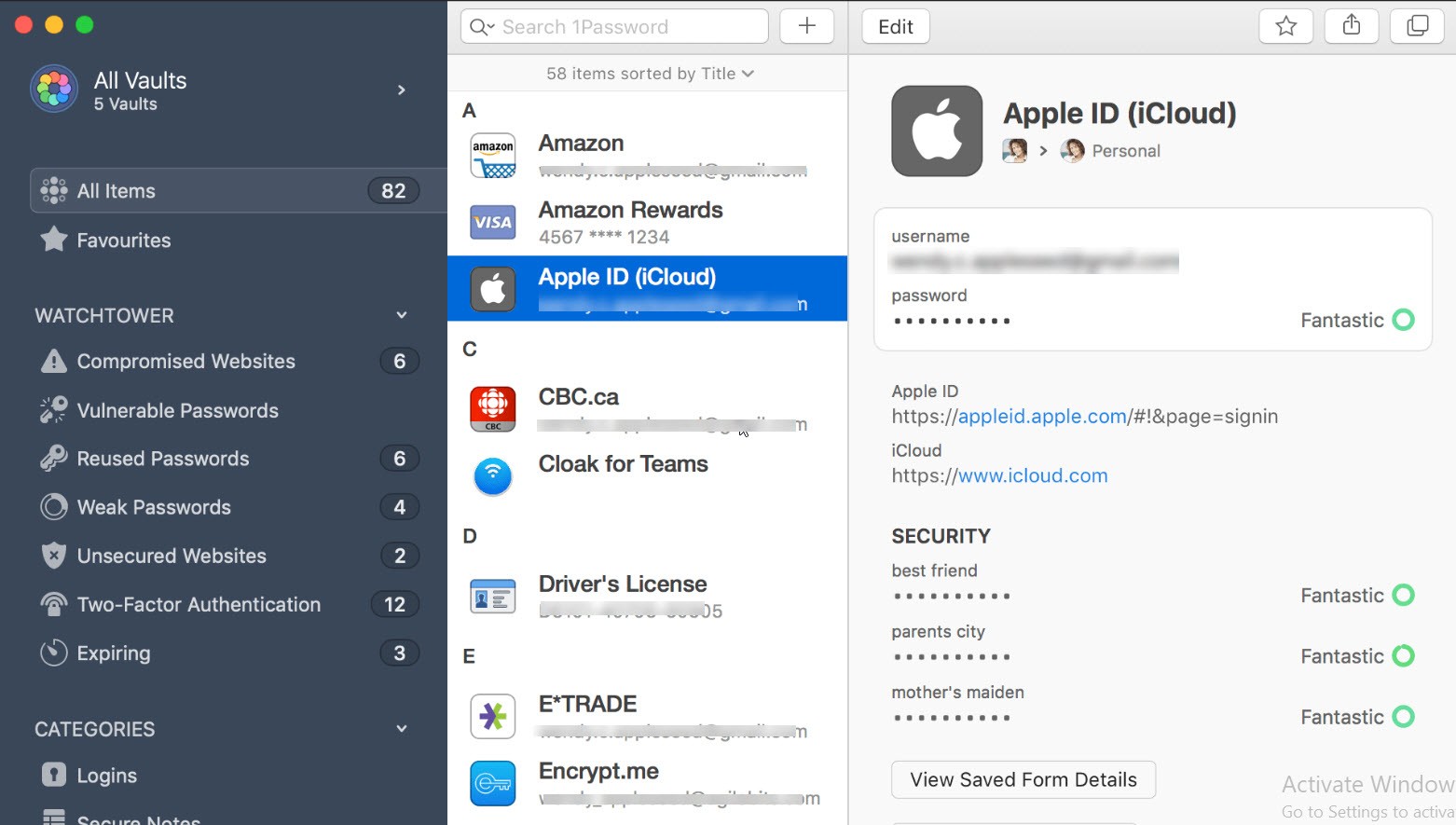
One of the best application for Mac users is 1Password, 1Password safe and secure your all account passwords for you in one place with one account password that only you know. As you might have several accounts that you open with one click which saves your time. But, sometimes you might forget your account password and trying to recall it. If you didn’t find your password, then, visit 1Password software and find your account password easily and sign in again.
The 1Password is free though it’s not completely free but you have a free-trail. In free-trail the features are limited and you have a few feature access. If you want to purchase it then it costs $2.99 per month and gets unlimited features.
- Download 1Password
2: HyperDock

Looking at the screenshot you might get an idea what is the main purpose of HyperDock and how it helps us to access any window or applications. This feature is not available on Mac computers but since Windows 7, Microsofts Added such a wonderful feature for its users. If you were a Windows user and running Windows 10, then, you might know Windows has this option. While hovering to any Apps in the taskbar then a small thumbnail of the Window pop-up.
In Windows operating system, you can drag a window to the left and right edge of the display and it will automatically adjust to that portion which saves your time. However, on a Mac computer using HyperDock, you can adjust the Small thumbnail window to any edge. Along with you can move and resize windows just by holding down keys and moving the mouse. HyperDock gives you an option to automatically resize windows when dragging to screen edges and if you scroll on a windows title bar then it quickly zoom or change its space.
Every software has a free-trail which has limited features and a time limit to use free-trail. So, you can check its software by using free-trail. After that, you can purchase it and it costs $9.99.
- Download HyperDock
3: BetterSnapTool

BetterSnapTool is compatible with macOS Big Sur and this will help you to use “Split View” on your macOS Big Sur. This option is available on Windows OS and Windows users have much experience on how to use two Windows Side by Side. But, BetterSnapTool allows Mac users to easily manage window positions and sizes by either dragging them to one of the screen’s corners or to the top, left, the right side of the screen. Besides that, you can maximize or resize your windows and position them side by side.
This software allows you to create your own custom snap areas anywhere on your display. The better feature is you can create a custom shortcuts keyboard in order to move and resize your windows. However, on-screen you have lots of space/position but BetterSnapTool can also pop-up an overview menu that you can select any position you want. Even, you can customize what should happen while clicking the right button on the top of the window.
This software is the best for Mac users to work with its Mac though BetterSnapTool is customizable and will change the way you work with your Mac. The software supports multiple monitors, hidden dock, etc. So, try its free-trail and if you want to purchase then it costs $2.99.
- Download BetterSnapTool
4: Alfred 4
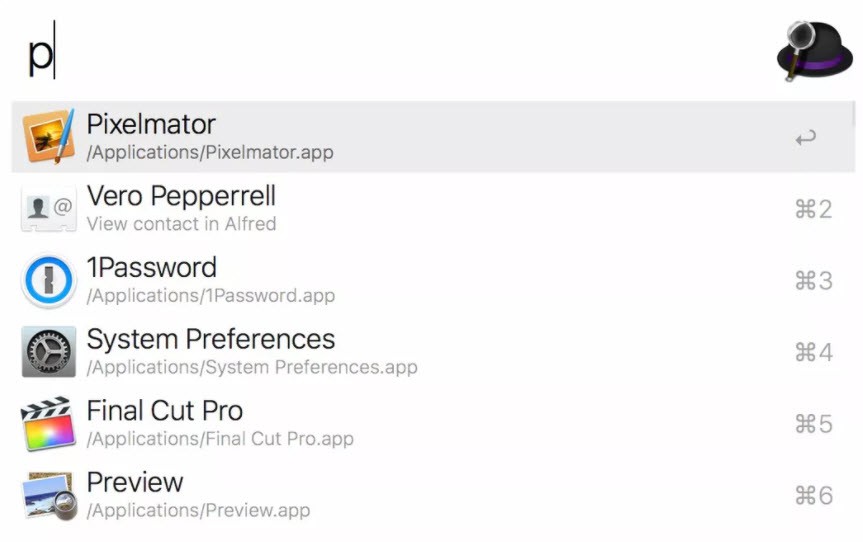
The Alfred 4 is an alternative to Spotlight where you can access any applications or webs quickly by searching on Spotlight. Mac users know what is the work of Spotlight and how it works. So, Alfred 4 is the same as Spotlight but it’s a bit advanced and customizable. The Alfred 4 has a custom theme editor for creating custom looks for the Alfred menu, a powerful workflow debugger, and macOS Catalina dark mode compatibility.
With Alfred, you can set shortcut keyboards and commands or launching apps, searching the web, and many more thing. This software has a free-trail of one month and you can purchase it for $25 a lifetime.
- Download Alfred 4
5: Hazel
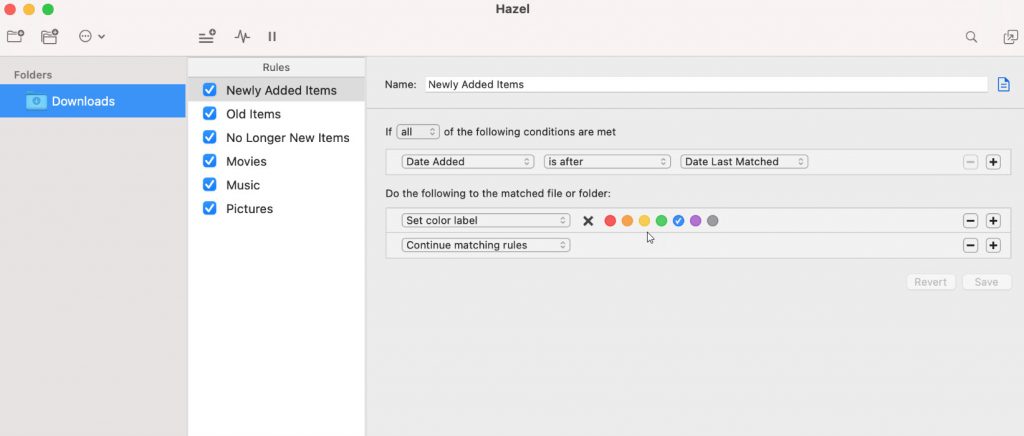
One of the best software that helps you to organize your all files according to the rules defined by you. The Hazel is one of the best applications that manage your files automatically and moves around its name, date, type, and website that it comes from. Along with this, Hazel can open, archive, tag, and even upload your files. So, Hazel supports Spotlight integration, Photos, Music, and TV importing notifications, tags, AppleScript, and Automator. Besides that, Hazel supports macOS technologies.
- Download Hazel
6: Bear
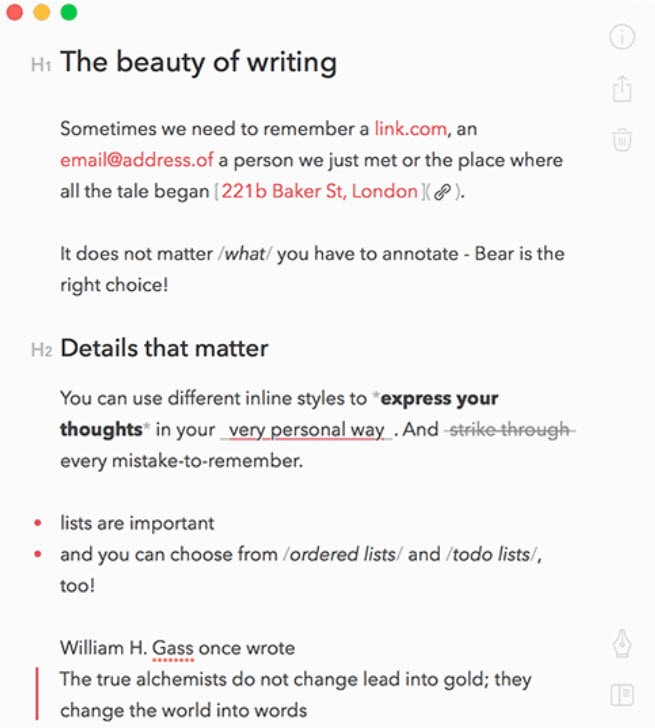
In Windows, you have a small sticky note where you can take notes of all your projects and activities. But, for Mac, you have the best software called Bear. Bear is a unique kind of note-taking app designed to make it easier for Mac users to take notes. Using this app, you can create to-do lists that give yourself reminders.
Bear comes with various handy features and customizable notes. It’s available for iPhone, iPad, and Mac desktop. You have a free-trail but if you want to purchase it then it will cost $14.99 per year version.
- Download Bear
7: TextExpander
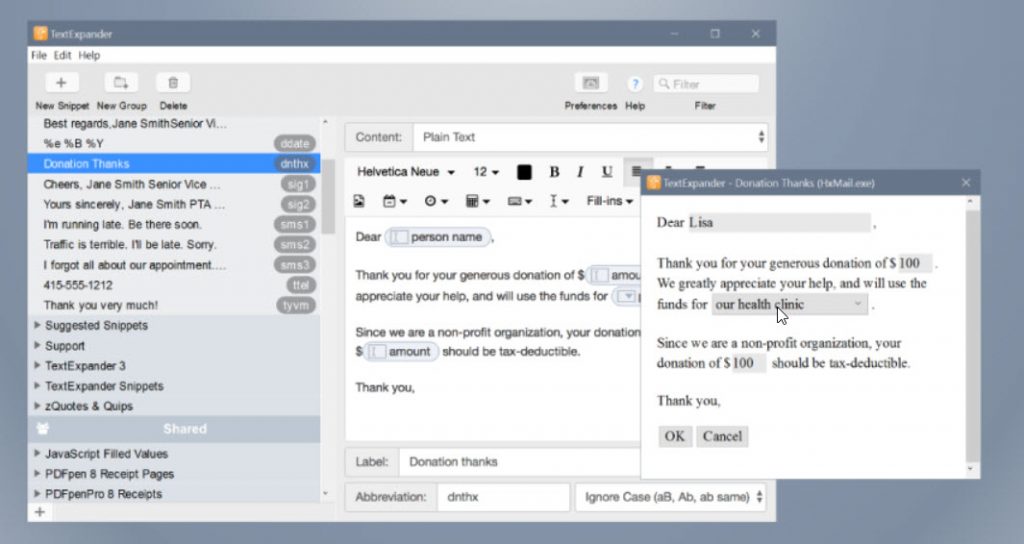
The favorite app that always helps me to type less and spare my fingers from typing thousands of words. TextExpander is the best software for Mac and especially for those who are writers. IF you know, in MS Word we use a word that displays or writes automatically one paragraph which saves our time. Along with, programming applications, you have the abbreviation that displays sentences or paragraphs.
So, the same job TextExpander does for you. You need to create an abbreviation on TextExpander and whenever you use that abbreviation so the words will expand and display the paragraph you created. Simply create a custom expansion that allows you to conjure a full paragraph you type repeatedly by simply typing a unique abbreviation.
- Download TextExpander
8: Parallels Desktop 13
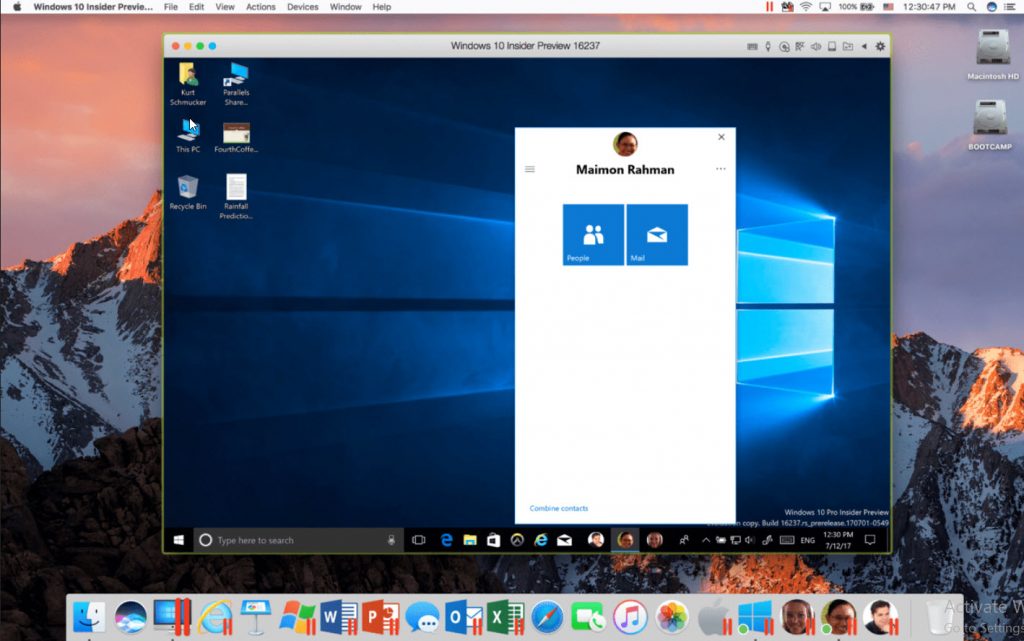
Before you are Windows 7/8/10 user and you jump to a Mac computer. Both Operating systems are awesome and each has its own features and goodness. Although Windows is somehow easy than Mac computer and mosts of users are running Windows OS. However, you picked up a Mac laptop and miss some of your old applications. Then, don’t worry because Parallels Desktop 13 can bring them back. Besides that, you can dual-boot your Mac with Windows but it takes lots of time and you must have experience. Therefore, using Parallels Desktop 13 you can use your old applications like Microsoft programs side by side.
To use this software you need a Windows 10 installer if you don’t have one, so purchase or download from the internet. After that, use the Parallels desktop 13 latest updates which have several new improvements. The Parallels Desktop 13 costs $79.99 per year and it is free for one month.
- Download Parallels Desktop 13
9: Bartender

Mac operating system dock menu bar looks awesome positioned in the center of the screen. But, if you manage it correctly then it looks better. Therefore, the best app for the management of your menu bar is Bartender. This software helps you to customize and manage your menu bar. Even you can create a shortcut to access individual apps via menu bar icons.
This app is supported with macOS Catalina and you can purchase it forever for $15 once. Although you have a one-month free-trail to check it out.
- Download Bartender
10: VLC
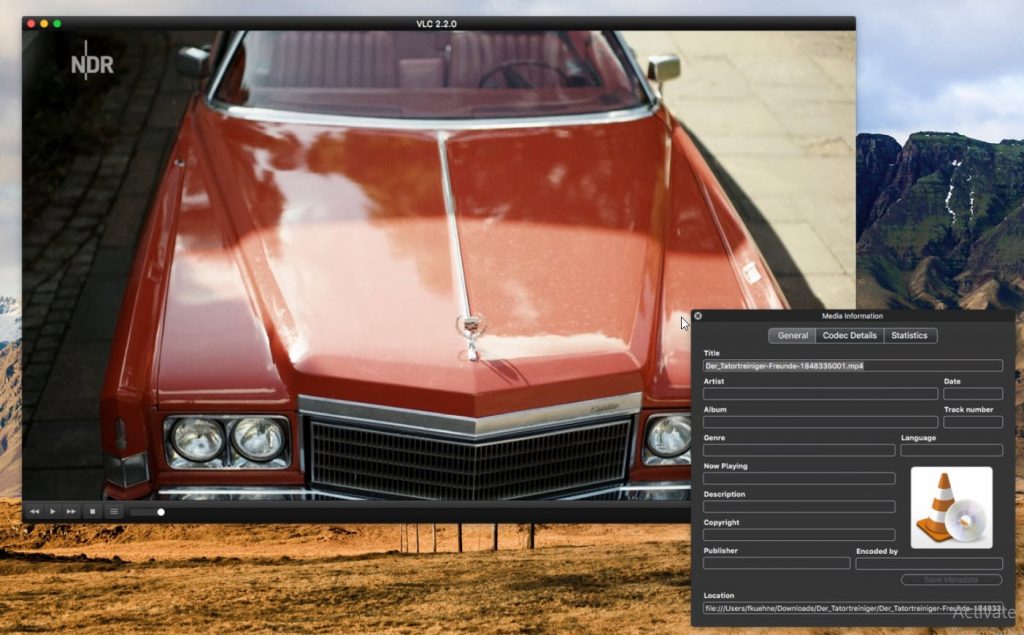
One of the best software for macOS Big Sur or for all users whether Windows or Mac. Sometimes you want to stream movies on your Mac desktop and you don’t have a media player. Then, VLC is one of the best applications since it launched in 2001. Legions of users are using VLC while streaming videos or MP3. VLC supports all kinds of formats. AVI, MKV, MP4, etc. You all know this software is free of cost for a lifetime and only you need to update it once the latest update release.
- Download VLC
Read Next:
- How to prepare your Mac to upgrade to macOS Big Sur
- How to recover Deleted Files on macOS Big Sur
- Create a bootable USB for macOS Big Sur
Conclusion
macOS Big Sur is one of the biggest and amazing operating system including various handy features. So, if you use the above best software for macOS Big Sur then your macOS Big Sur will be better and smart to work smoothly. The above software is amazing and best to use for your Mac. So, give it a try and share your experience in below comment section.
