FoneDog iOS Data Recovery Review: Recover your Files from iOS
About this review: You don’t have to wait for your files to get lost from your iOS device. Check out how to solve the problem immediately with this FoneDog iOS Data Recovery review.
It can be very stressful knowing that your iOS device is inches away from suffering from data loss. This is especially true for those that’s been using the same iOS device for quite a long time. While there’s nothing you can do about completely preventing data loss, you can at least prepare for the worst. That is where a data recovery software comes in.
This FoneDog iOS Data Recovery review will show you a complete guide to FoneDog iOS Data Recovery, and hopefully, it will convince you to get the software as part of your contingency plan for data loss. Let’s begin by taking a look at an overview of the software.
FoneDog iOS Data Recovery Review: Overview
FoneDog iOS Data Recovery is a software designed by the FoneDog group as part of the FoneDog iOS Toolkit Suite. It was made to be a quick and simple way to recover files from iOS devices. While it may seem like your typical iOS data recovery software, it is a bit better since it supports the recovery of files from third-party apps like Viber, Line, Kik, and such.
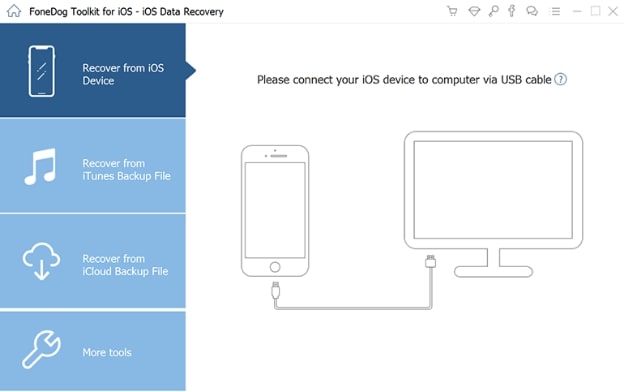
FoneDog iOS Data Recovery: Functions
The first thing that one has to look for when checking out FoneDog iOS Data Recovery reviews is if it is any different from run-in-the-mill tools. Fortunately for you, when it comes to functionality, FoneDog iOS Data Recovery is the best there is.
To begin with, there are three functions of FoneDog iOS Data Recovery, all of which involve three different recovery methods.
The first one and perhaps the most straightforward method is when you Recover from iDevice Directly. This involves connecting the device directly to the PC and recovering through it.
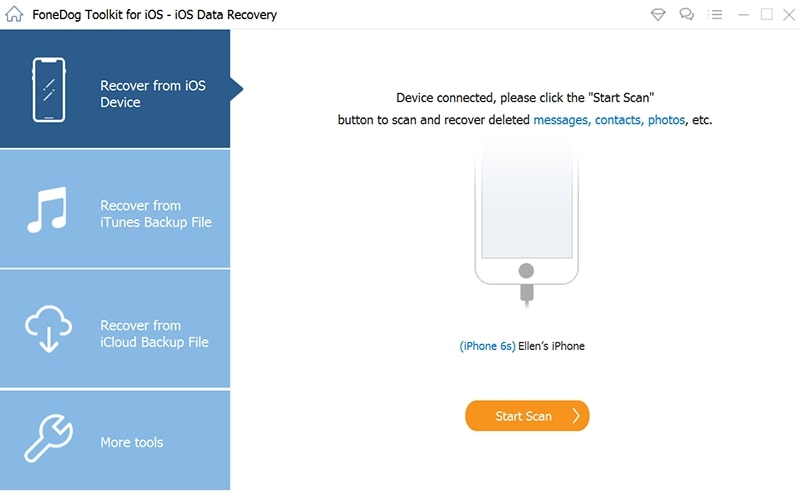
The second one is to Recover from iTunes Backup. As the name suggests, you will make use of iTunes backups that were prepared beforehand to recover files.
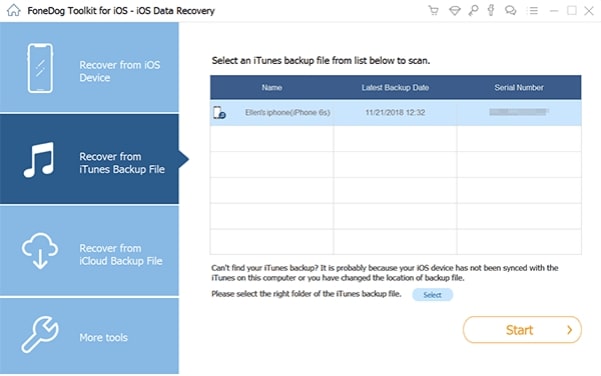
The third one, Recover from iCloud Backup, is very similar to the second one in the way that you’ll have to access backups created from iCloud to recover files. The only difference is you have to have an iCloud account.
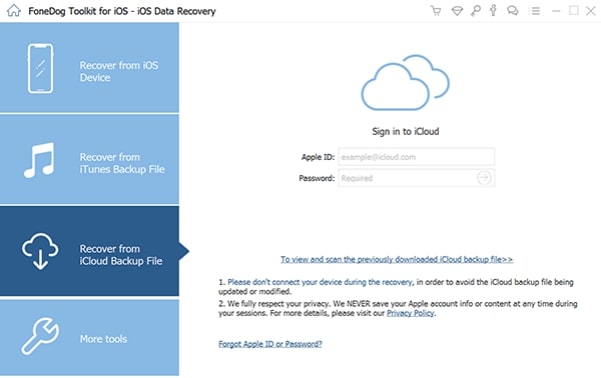
Simply put, with these three available methods, it would be more difficult to fail in recovery than to succeed. Hence, you will find that most FoneDog iOS Data Recovery reviews refer to the software as a very versatile tool.
FoneDog iOS Data Recovery: File Types
The next thing you should know about FoneDog iOS Data Recovery is whether it is capable of recovering the files that you want to recover. Fortunately, the tool supports most file types available out there.
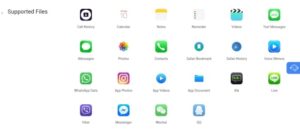
As you can see, FoneDog iOS Data Recovery is a tool that focuses on recovering files from third-party apps such as Messenger, Wechat, QQ, Viber, and many more.
While some very specific file types are not included in the list, we suggest that you try it out for yourself. This is mainly because we found that some rather unknown file types were still recovered by the tool regardless of whether it was indicated in the list of Supported Files.
FoneDog iOS Data Recovery: Performance
As we tried out FoneDog iOS Data Recovery, we’ve noticed that it’s not lacking in performance either. After all, it’s not very demanding on your system requirements in the first place. With that being said, it’s only natural to run smoothly regardless of your device. Nevertheless, here’s a look at the minimum requirements of running the software:
- Windows XP or later versions
- MacOS 10.7 or later versions
- 512 MB of RAM or higher
- 1 GB of disk space or higher
With these requirements satisfied, FoneDog iOS Data Recovery was able to run without any problems. As for the particulars, it was able to recover 1GB worth of files within 30 minutes. It may not be as fast as others, but since it doesn’t consume too much of your computer’s resources, it’s very understandable.
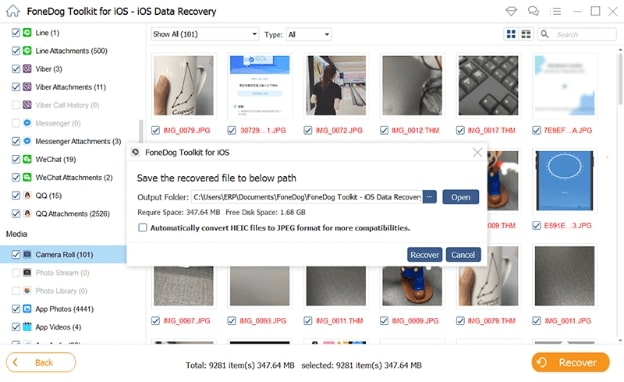
FoneDog iOS Data Recovery: Support
If you are not very sure how to use FoneDog iOS Data Recovery, or what it is for that matter, you can always rely on customer support. That’s the first solution you should come up with when trying out a new software.
However, it doesn’t always go as planned. After all, some companies doesn’t have a solid customer support quality. With that said, most of the FoneDog iOS Data Recovery reviews out there can be the testimony to FoneDog’s customer support.
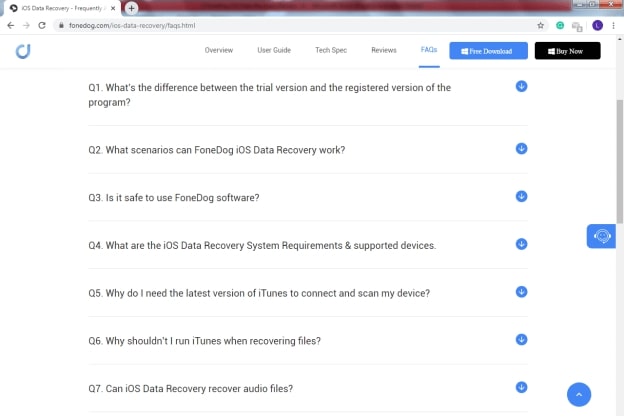
In terms of documentation, there is an FAQ page dedicated to FoneDog iOS Data Recovery. On top of this, you may also contact their support staff in case you don’t find the answers to your questions on the said page.
FoneDog iOS Data Recovery: Pricing
FoneDog iOS Data Recovery offers two paid plans. The cheaper one, which costs $59.95, requires you to buy the whole iOS Toolkit Full Suite for $97.91 which consists of iOS System Recovery, iOS Data Backup and Restore, and iOS Data Recovery. Technically, it is cheaper in this package.
On the other hand, if you don’t plan on buying additional tools, you can opt for a separate package with a price of $89.95.
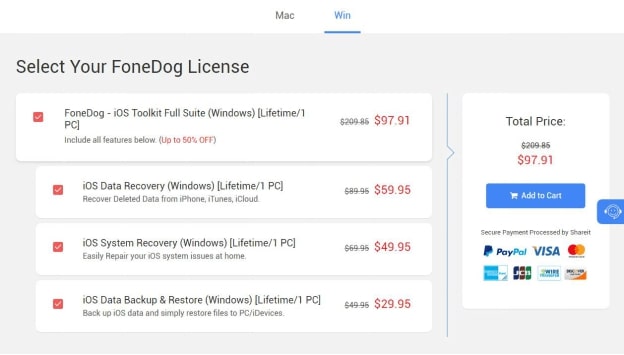
To summarize, FoneDog iOS Data Recovery is a bit expensive compared to other data recovery tools. However, if you choose the right plan, you will be able to maximize the value that you get with your money.
FoneDog iOS Data Recovery: Final Verdict
When it comes to iOS data recovery, FoneDog iOS Data Recovery is full of features. The interface design is neat and the process is easy enough to be understood by beginners. It can perform smoothly regardless of your device. Most importantly, you can recover files on most occasions, since it supports most file types.
Basically, there’s nothing to complain about, except maybe the price that can be a bit excessive for some users. However, it still depends on whether you can take advantage of the plans that are readily available to you.
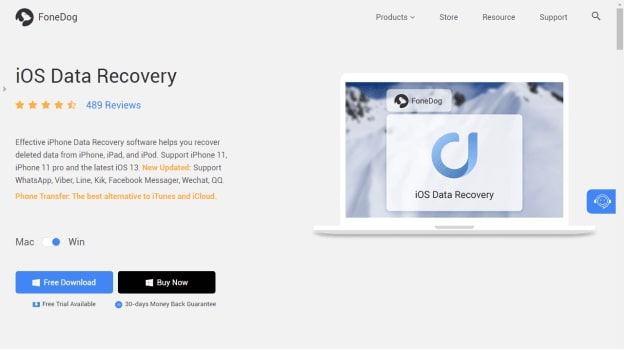
Overall, the tool was made for those that are really dedicated to recovering data. Otherwise, you might think that it is too excessive for the value that it provides. So if you don’t want to end up like those that write negative FoneDog iOS Data Recovery reviews, we suggest finding out if it’s really for you in the first place.
Read Next:
- How to Update your iPhone to iOS 13
- How to Recover your Corrupted and Lost Data with Ease
- Transfer File between Computer with Mobile Wirelessly
Final Words
It’s not every day that you get the chance to encounter data loss. But that doesn’t mean you won’t be facing such an issue in the near future. Although we don’t have a way to guarantee the complete removal of that possibility, you can at least prepare for it. That’s why we recommend using a third-party data recovery software.
This FoneDog iOS Data Recovery review should give you the particulars as to what advantages you will get when you use such software. Better yet, it may even help you understand how data management works.
