3 Best Free Music Downloader Apps for Android in 2020
3 Best Free Music Downloader Apps for Android in 2020, Legions of people love listening and singing songs and one of them is you that you are looking for free music download app for android. most of the people are listening to music while they are down to dumps or they are bursting at the seems. Music is one of the best things that everyone prefers to it because it will make you dance as your ass. so In this article, I will tell you about 3 Best Free Music Downloader Apps for Android in 2020.
As we are using the desktop for free mp3 music download sites then transfer those songs to the smartphone is unlikely. but now we have smartphones and it provides the best music downloader in 2020 and most of the users prefer to download music from smartphones. so here you will get all about the best free music downloader in 2020.
3 Best Free Music Downloader Apps for Android in 2020
Below you will see 3 Best Free Music Downloader Apps for Android plus you will get how to download music with those applications. so read each application carefully and follow my steps, I hope you will get your answer with these applications.
1. 4Shared – Music Downloader
The first and top music downloader app for android is 4shared, this application is the best and handy in 2020. with 4shared you can download thousands of music and even you can upload files inside the 4shared application. so below, I will show you how to download music from the 4shared application.
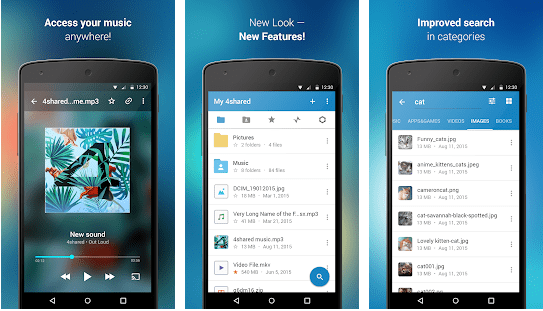
Features:
- fast and convenient access to 30,000,000+ files
- User-friendly search within a massive 4shared database with an option to instantly add the found files to your account.
- Possibility to manage your account in 4shared.com
- Listen to music without wifi and even you can watch video on your Android
- Share your file in the 4shared application
- Easy to use
How to use 4share application
In here I will show you how to use 4shared application and how to download music from the 4shared application so follow the below steps.
Step 1. first of all, you will need to install the 4shared application from Google Play Store, here I will provide the download link you can install it from the below link.
Step 2. now that you have 4shared application in your Android then open the application and login with your Gmail Account.
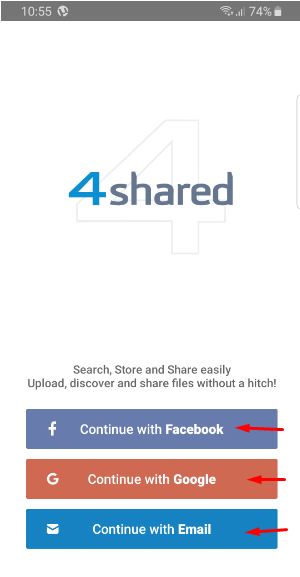
Step 3. Ok, while you logged in with your account then allow 4shared to access your phone and after that, in right bottom, you will see the search Icon so click on the icon and click on music.
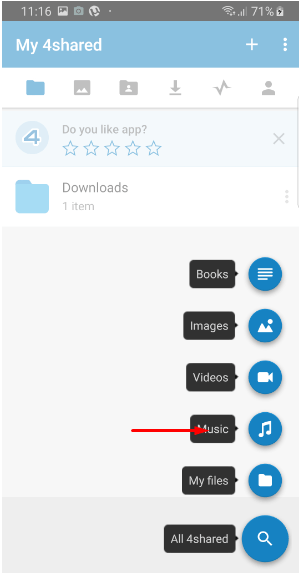
Step 4. At the top of the page, you can search your favorite songs, then in below, you will see lots of results just click on one of them.
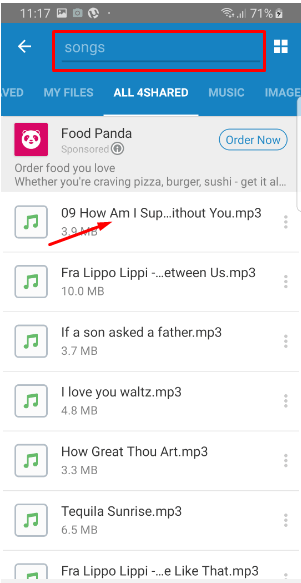
Step 5. while you clicked on the song then it will start playing and in the bottom, you can see the download icon just click on the icon and here that your file has been downloaded.
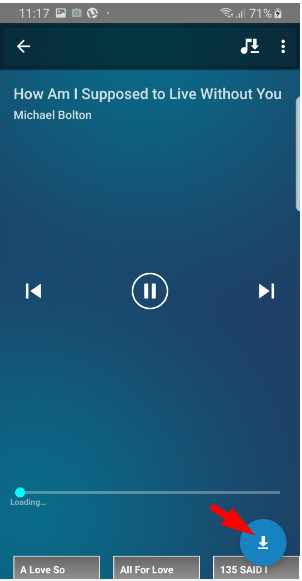
2. Rock My Run – Music Downloader
If you are a sports person and you are doing sports, so I think you like to listen to workout music then you can do it with this application. In this application, you can find lots of music and it is the best music downloader in 2020. well using this application needs your Gmail account to join, so here I will show you how to install and play music from Rock My Run Application.
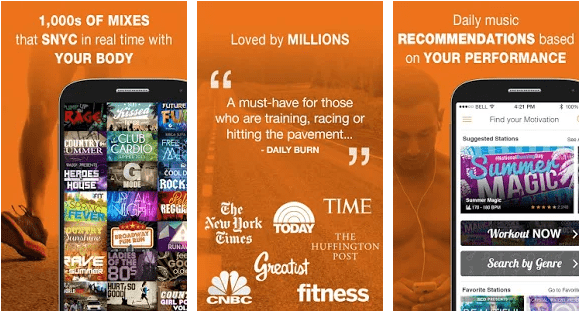
How to use Rock My Run
Here I will show you how to get started with Rock My Run application. the usage is so simple and easy you can ho with it I know, but again I will guide you on how to use it.
Step 1. first of all, you will need to install this application from Google Play Store, in below I will give the download link you can download it from that link.
Step 2. now that you have Rock My Run then open it and it will ask you to login or join now, so for sure you don’t have an account that why you need to click on join now button. then register with your account.
Step 3. after that, it will guide you about how to use it, you may skip the guidance but I recommend you to look once.
Step 4. At the top of the page, you will search icon so in here you can search your favorite song.
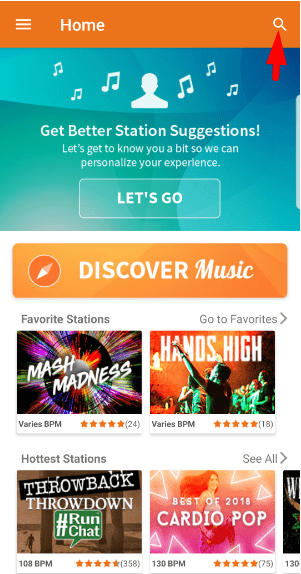
Step 5. find out your song and click on it to get started.
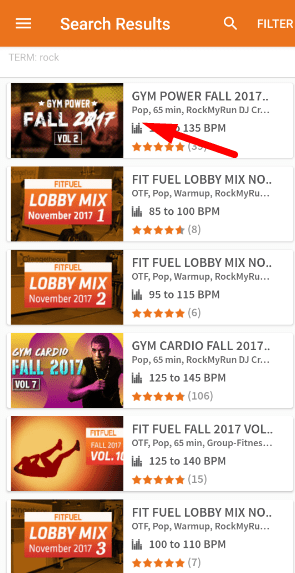
Step 6. here you can see that the song gets started and at the top of the page you will see share icon and there are many options that you can share the songs.
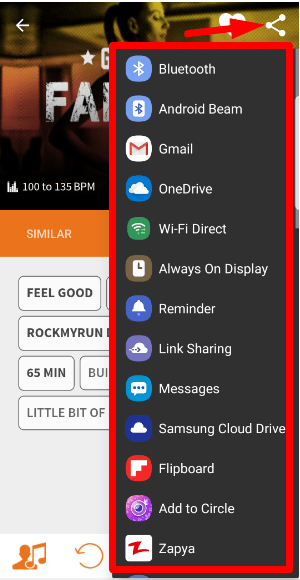
3. Anghami – Free Unlimited Music
This application is in high demand from the legions of users, it is the best application that you can find lots of songs plus the latest music. In here you will find Arabic songs and you will find international songs. So I prefer you to download and install this application on your Android phone.
Features:
- Best Quality Music.
- Build your music library by collecting lots of music.
- Share your songs on Social Media with your friends.
- Subscribe to Anghami to get free songs without ads.
How to Use Anghami
Below you will learn about how to use Anghami, so here I will guide you completely about it.
Step 1. Go to Google Play Store and install Anghami on your android phone.
Step 2.in step two it will ask you to log in with your account, if you want to create Account then you can or if you want to skip this page then you have the option to do that.
Step 3. Search about your favorite song and press the enter button.
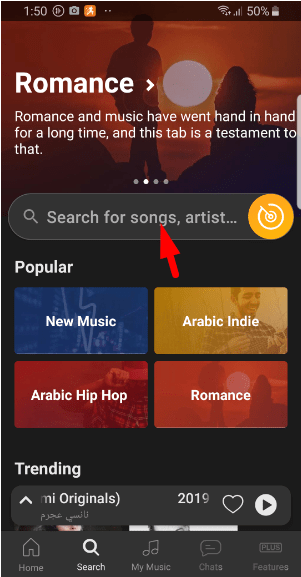
Step 4. find out your song and click on the song than in the middle of the page you will see the download button so click on download button to download the song and listen to it offline.
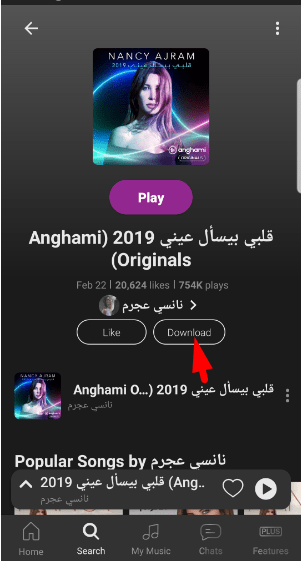
Read Next:
- Free MP3 Converter For Android – Best Method
- How to Convert Video to MP3 using Filmora
- Top 5 Free Movie Download Site In 2020 (Latest HD Movie Site)
Conclusion
In this article, you have learned about 3 Best Free Music Downloader Apps for Android in 2020, and these apps are the best. you can download your favorite song with these applications, so give it a try and if you have any questions then feel free to ask me.
