Why does Instagram keep saying error when I try to log in?
In an age where social media serves as our window into the world, it can be disheartening to encounter technical roadblocks that impede our online interactions. Whether you’re trying to share life updates or simply scroll through photos of adorable pets, these errors can feel like an unwelcome interruption in your virtual journey. In this article, we’ll explore the common reasons why Instagram might deny you entry and provide tips on how to troubleshoot those login woes so you can get back to scrolling and sharing without a hitch!
Incorrect username or password entered
When you encounter the dreaded Incorrect username or password message on Instagram, it can feel like a wall has suddenly risen between you and your cherished photos. This frustration often stems from simple oversights; perhaps caps lock is engaged, or an unintended space crept in while typing. But this experience serves as a reminder of our increasingly digital lives where passwords have become the gatekeepers to our online identities. With so many accounts to manage, it’s easy to overlook even one character.
Embracing password managers could be a game-changer for navigating these pitfalls. Not only do they help create complex passwords that bolster security, but they also ensure that those dreaded typos don’t keep you locked out of your account. If you’re still stuck after double-checking for input errors, consider checking your email for any recent notifications from Instagram about unusual activity or changes, hinting at a potential need for recovery instead of mere login corrections. Understanding this layer of protection adds depth to your login routine—it’s not just about entering the right information but safeguarding your presence in a format that’s both secure and accessible.

Two-factor authentication prompts issues
Two-factor authentication (2FA) is designed to enhance security, but it can sometimes lead to login frustrations on platforms like Instagram. Users often encounter problems when 2FA prompts malfunction or fail to deliver the verification codes promptly. This lag not only disrupts access but can also create confusion about whether the issue lies with the user’s device, network connectivity, or even Instagram’s servers themselves.
Moreover, as social engineering attacks become more sophisticated, legitimate users may face added hurdles in navigating 2FA settings that are meant for their protection. For instance, if you’ve recently changed your phone number or device and haven’t updated your security settings accordingly, every attempt to log in could trigger unnecessary error messages. These barriers can transform a simple desire to share moments into a frustrating ordeal that leaves users stuck on login screens and unsure where to turn next for help. By understanding these common pitfalls surrounding two-factor authentication, users can better prepare themselves and avoid becoming victims of technology’s most well-intentioned defenses gone awry.
Outdated app version causing problems
One of the most common culprits behind login errors on Instagram is an outdated app version. Software developers continuously release updates that not only introduce new features but also fix bugs and improve security protocols. If you’re using an older version, you might find that your app struggles to connect with Instagram’s servers, leading to frustrating error messages. Your outdated app could be missing crucial updates that enhance compatibility with the platform’s evolving architecture.
Moreover, failing to update your app can leave you more vulnerable to security flaws or glitches that have been patched in newer releases. This not only affects performance but can also hinder your user experience significantly. Regularly updating your apps is essential for ensuring seamless functionality and protection against potential online threats. So, if you’re encountering persistent login issues, it might just be time for a quick trip to the App Store or Google Play—updating could save you from unnecessary headaches while enriching your overall Instagram experience.
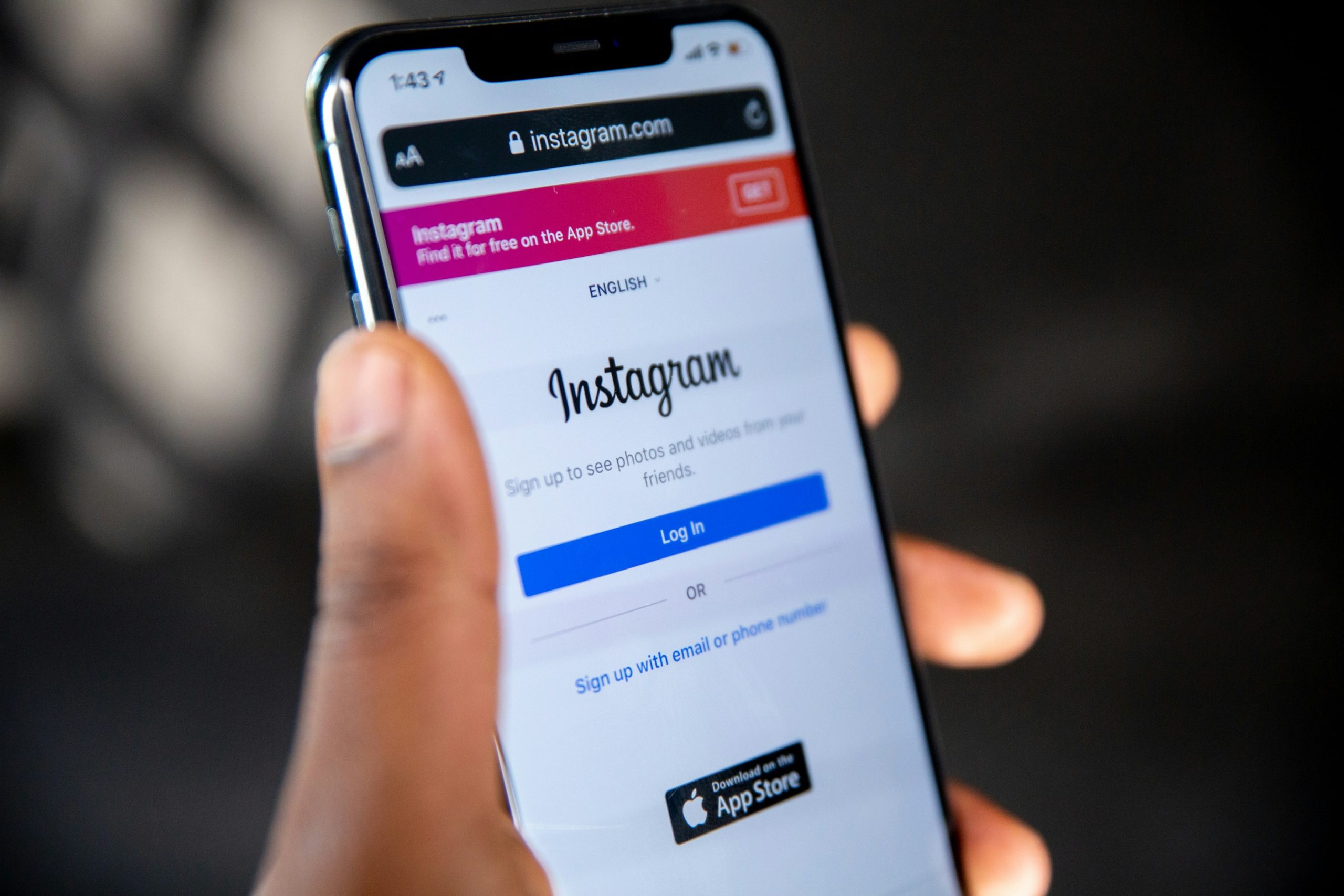
Wifi or mobile data connectivity challenges
When attempting to log into Instagram, the frustration of repeated error messages can often be traced back to connectivity challenges. While Wi-Fi provides a steady backbone for most online activities, not all networks are created equal. Congestion, poor signal strength, or outdated routers can lead to intermittent drops in connection quality right when you need it most. Similarly, mobile data—though designed for on-the-go access—may suffer from throttling during peak usage times or encounter dead zones in urban areas that hinder your app’s ability to authenticate effectively.
Additionally, subtle nuances like VPN usage or firewall settings can complicate connectivity further. A VPN might enhance privacy but introduce latency that hinders real-time communication with Instagram’s servers. On the other hand, aggressive firewall configurations could inadvertently block necessary network traffic needed for a successful login attempt. Recognizing these unassuming culprits opens up new avenues for addressing connectivity issues and ultimately makes navigating platforms like Instagram more seamless and enjoyable.
Checking if Instagram is down today
When faced with persistent login errors on Instagram, one of the first steps to troubleshooting is checking if the platform itself is experiencing outages. You may not be alone in your frustrations; users around the world might also find themselves unable to access their accounts due to a temporary glitch or server issue. Websites like Downdetector can provide real-time updates on service disruptions, showing whether others are encountering similar problems. This community-driven feedback can often illuminate patterns—like if it’s a widespread outage or limited to specific regions.
Additionally, consider how daily usage patterns affect Instagram’s performance. High traffic during peak hours can stress servers and exacerbate issues for many users simultaneously. If you’ve ruled out an error on your end and discovered that Instagram is indeed down, take it as a cue to engage in offline activities instead—be it exploring new hobbies or connecting with friends face-to-face. Embracing these moments away from social media can lead not only to frustration relief but also foster meaningful interactions that might otherwise slip away amid your screen time. So next time you encounter that pesky login error, check for service updates—and remember there’s a vibrant world beyond those app notifications waiting for you!
![]()
Simple fixes for common login problems
Often, frustrating login issues stem from straightforward mistakes that can be easily rectified. First, ensure you’re entering the correct username and password—typos are sneaky culprits! A quick reset of your password can not only resolve login troubles but also beef up your account security if you suspect unauthorized access.
Another common hurdle relates to app glitches or outdated versions of Instagram. Always check for updates in your app store; a simple refresh could fix pesky bugs that hinder the login process. Additionally, clear the app’s cache in your device settings to remove any corrupted data that might be lurking beneath the surface. If all else fails, logging out and back into other connected accounts—like Facebook—can sometimes restore functionality as well. Don’t let a little hiccup keep you from connecting with friends; these quick fixes could have you scrolling through your feed again in no time!
Conclusion
In conclusion, encountering persistent login errors on Instagram can be frustrating, but understanding the underlying causes is key to resolving the issue. It’s not just a technical glitch; it could be an opportunity to re-evaluate your account security and data privacy practices. Consider taking proactive measures such as enabling two-factor authentication or regularly updating your password to enhance your account’s safety.
Additionally, this situation opens the door for wider discussions about our reliance on social media platforms. With Instagram acting as a crucial tool for personal expression and business promotion alike, addressing these errors pushes us toward better digital habits. Remember, every obstacle faced is a chance to strengthen your online presence — so take charge of your experience and ensure you’re not only logged in but also securely connected. The next time you see that error prompt, think of it less as a setback and more as an invitation to refine your digital strategies.
