How to Download YouTube 4K video on Windows or Mac?
Like other YouTubers, you also want to stream high-quality videos such as 4k videos view. But the matter is how you can switch to 4k resolution or how you can download youtube 4k video on Windows or Mac. You are right that youtube announced supporting 4k resolution but according to Google term and policy, you can’t download 4k videos on your system. Don’t worry, I am here to guide you the best way to do that in a second.
Thanks to Youtube owner for the great quality resolution and let’s hope google lets us download the youtube 4k video directly from youtube. However, you have multiple youtube 4k video downloader that allows you and help you to download multiple videos in any formats. Even some video downloader allows you to transfer the downloaded video to your iPhone or PC system.
In this article, I will show you and guide you the easy video downloader methods that you can download youtube 4k videos easily without any problems. The 4K video downloader software is in demand and most of the users use this downloader. The same, I will do it with a 4k video downloader.
Without that, you have several downloaders like MobiMover, Videoder, Freemake, and many more. Although some of the downloaders work on Android and iPhone. You need to download the app from the play store or app store and download youtube videos.
So, I will perform the instruction on two video downloader and you should apply any of the downloader methods. In case, it doesn’t work then apply the second method. I am sure both methods will work.
Which Format is best to download Youtube Video?
The Youtube video downloader apps allow you to download 4k videos in any format you want. It will give you several format choices to download your video and some of the common formats are MP4, 3GP, AVI, and MOV. This format choice setting will affect what you stream your video on. The best format you choose the best your video quality will be.
If you are not familiar with formats, Then the 3GP is best for small screens like smartphones and its size is tiny. Which is best for low space mobiles. If you want a video with tiny storage then try 3GP format.
And for Mac and Windows devices the MOV is best for Mac desktop and this format will work in any Mac computers. Besides that, AVI is developed by Microsoft and it works on PCs. And MP4 format, you are familiar with it and most of your video can be in this format. So, this format is pretty nice and it will work on any devices. Therefore, choose the best format before downloading the youtube videos. If you want a high-quality video then go with the best format.
How to Download YouTube 4K video on Windows or Mac?
Windows and Mac have millions of users and both operating systems are best in their place. Mac has its own features and Windows has its own. Both systems work awesome and firstly, I will guide you on how to download youtube 4k video on Windows using a 4k video downloader.
Before going to download the youtube video, first, you need to download and install a 4k video downloader. For that, follow the below steps.
First Method: Download and Install 4K Video Downloader on Windows or Mac
If you don’t have a 4k video downloader setup then download the software from its official website and install it on your PC.
Step 1: Once you download the setup, then, go to the download folder and double click the software setup. After that, you will see the welcome setup wizard. Here, click the Next button to continue the installation.
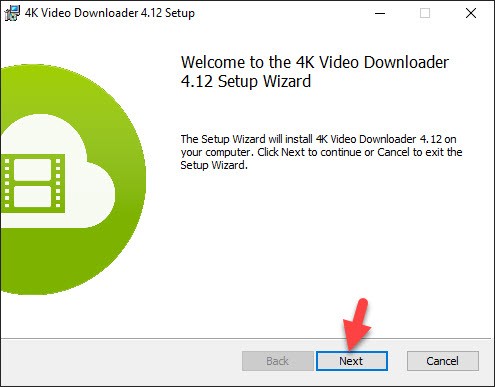
Step 2: Next step, agree on the terms in the license agreement and click the Next button.
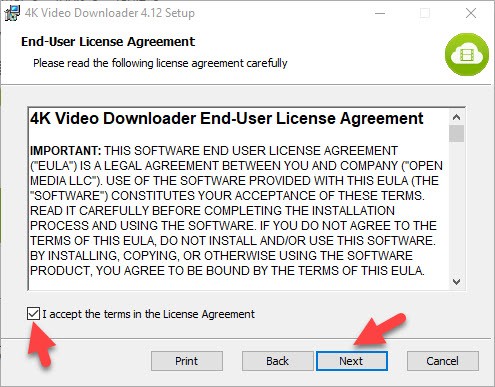
Step 3: In case, you want to change the default destination folder. Then, click the Change button and select the new installation path and click the Next button.
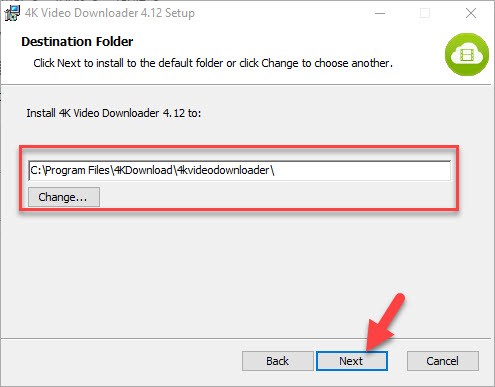
Step 4: Now, you need to click the Install button.
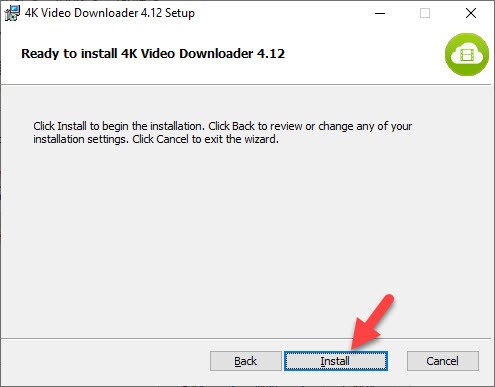
Step 5: Afterward, the installation process will start and wait for a while to complete the process. Once the software is installed on your Windows. Then, click the Finish button.
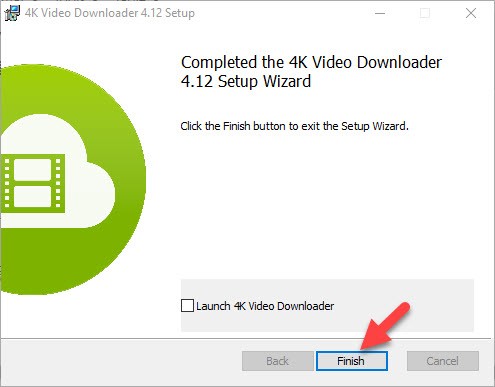
Download Youtube 4k Video
Now you have 4k video downloader on your Windows. So, let’s download any youtube video using the software.
Step 1: To download youtube video, open 4k video downloader and click the Paste Link. Here, paste the video link that you copied and you want to download it.
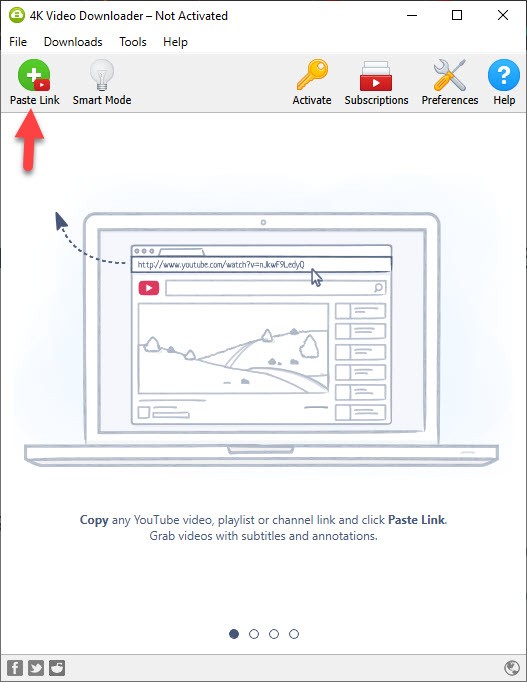
Step 2: After that, you will see the below screenshot. Here, follow the below list.
- If you want to download the video, then, select Download Video from the dropdown menu.
- On the left side, select the video format you want to download or you want to see the video quality on.
- Now, select a high-quality resolution. Don’t be confused about the picture, you will have a 4k resolution option on your system.
- In case, you want to change the default video destination, then click the Choose button.
- Finally, click the Download button.
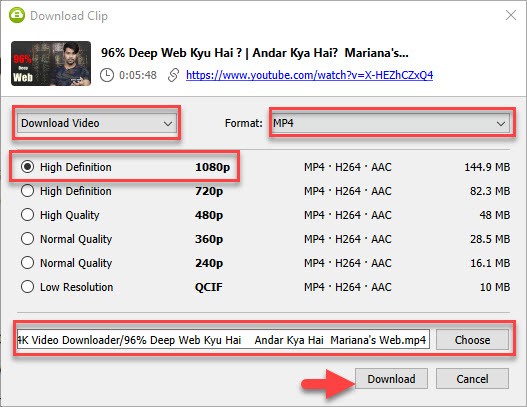
Step 3: Once you click the download button, then wait for a while to complete the download process. After that, your video will be downloaded and you can watch it offline. Simply, double click on the video, and the video will be played for you.
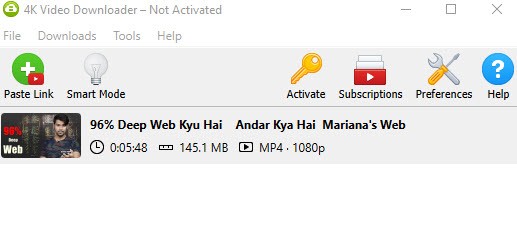
So, this was the first video downloader method for Windows and Mac users. If you are windows or Mac user then you can follow the above instructions. However, a 4k video downloader work on Mac, Windows, and Linux. The downloading procedure is quite easy, you don’t need to pay a penny or anything else. Simply copies the video link and paste it here. At a time you can download 24 videos using this software.
About the video quality resolution, you don’t need to worry. Freely download and install the software and check the 4k option.
Second Method: Download and Install Freemake Video Downloader on Windows or Mac
Freemake video downloader is the best option for you. This software allow you to download videos from 10000+ websites and you can select any format quality. So, download Freemake video downloader and install it on your system.
Step 1: Once you download the Freemake video downloader. Then, go to download folder and double click on the setup. After that, you need to select the language and click Next button on the welcome wizard setup.
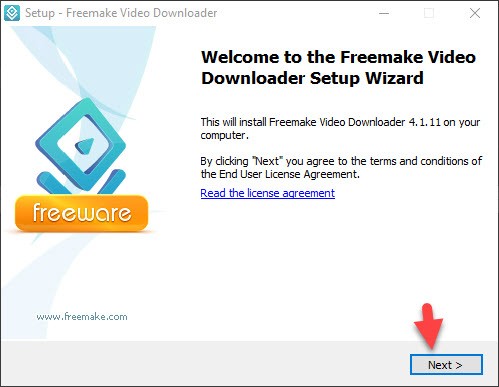
Step 2: On the select component page, select the full installation option and click the Next button.
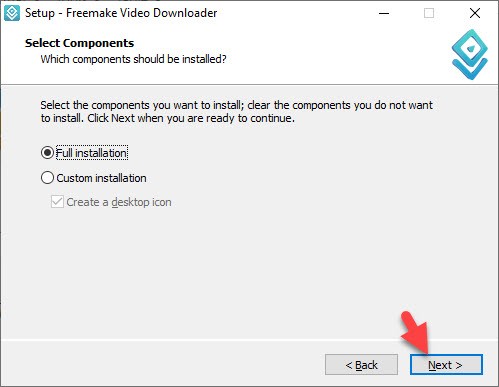
Step 3: Wait for a while and the installation will be completed after a few seconds.
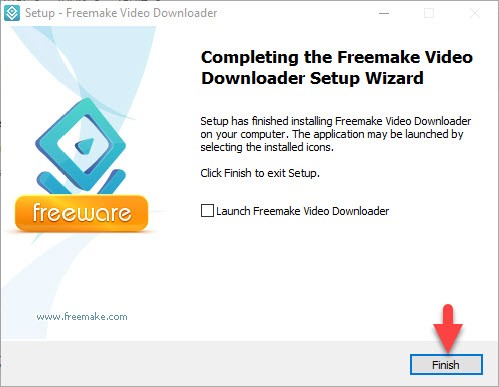
Download Youtube 4k Video using Freemake
Now, that you have a Freemake video downloader on your Windows or Mac. Then you can download the high-quality video using the software. Remember, you can download any kind of videos, simply you need to copy the video URL and paste it here. Besides that, You can select any format you want to download the video. So, let’s start
Step 1: First of all, copy the URL of any youtube video and launch Freemake video downloader. After that, click the Paste URL. After that, select the format from bottom of the page.
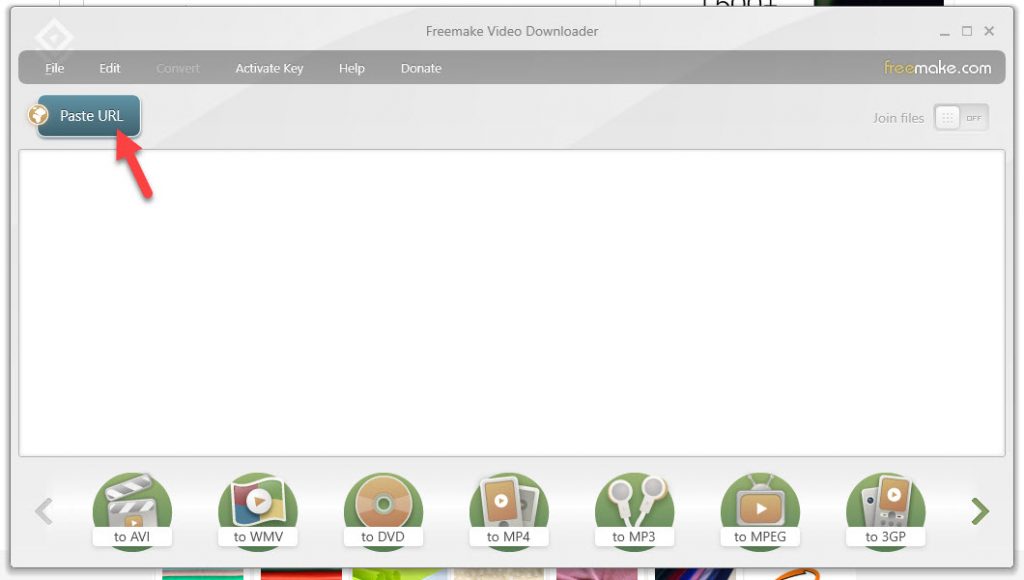
Step 2: Once you paste the link then follow the below list.
- Select the video quality, You will find the different video quality from the preset dropdown menu.
- For save to option, select videos.
- Now, click the Download button.
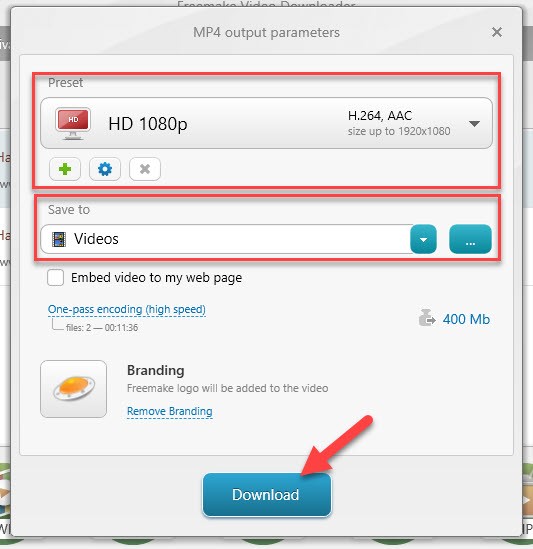
Step 3: After a while, your video will be downloaded and you can stream it offline. To open the video click on it.
This was the second method of youtube 4k video downloading. Both Softwares are best and both will work on Windows and Mac. Now, you don’t need to worry about downloading youtube 4k videos because you get all the solutions in this article.
Read Next:
- How to create a youtube channel
- How to upload videos on Youtube from iPhone
- Best Free video converter for Windows and Mac
Conclusion
The more your video quality is high the more you enjoy watching the video. Youtube has different resolution options for users to pick up and watch the video. Like this, the video downloader software allows us to download the video in different quality and various formats.
So, I hope you understand everything about how to download youtube 4k video on Windows or Mac. And whatever you were looking for, this article gave you. In case, you have any questions then feel free to ask me in the comment box.
