Best External Hard Drives to Backup macOS Big Sur
There are tons of hard drive or SSD to backup your Mac data. You might see a notification message while updating to the latest software update that backup your Mac then updates to the software. The reason is, no one knows what can be happened during updating your Mac to the latest version. Hands down, Apple will tell you there won’t be any bugs but you should not take risks and backup your data. Once you lose your files then it will be difficult to restore them. Though you can recover deleted files on macOS Big Sur. But, I recommend you to purchase one of the best external hard drives to backup your macOS Big Sur data.
Doing a backup of your Mac will take a few minutes but can be helpful for you if you lose your data. Always have a backup of your files before doing any steps like installing macOS Big Sur beta, Upgrading from macOS Catalina/Mojave to macOS Big Sur, or any other process. However, macOS Big Sur is one of the biggest Apple operating systems that has various new features that are amazing. Apple updates several features on macOS Big Sur and macOS Big Sur is inspired by iOS 14 and iPadOS 14. Therefore, I recommend you to update and keep up-to-date your macOS Big Sur to have new performance and updates.
To backup your macOS Big Sur you are going to use Time Machine backup built-in system. To do that you need to purchase the best external hard drive and below are the best and affordable external hard drives. So check it out.
Best Backup Software
Suppose you purchased one of the below external hard drives and now you are looking for the best Mac backup software in order to backup your Mac. There are several best software to backup your Mac but finding the best one is difficult. However, in the US 6% of adult computer owners backup their data every day, 34% do a backup at least once a month, 42% do it once a year or less, and 24% never backup their computers. Therefore, the best software to backup your Mac is using “Time Machine”. Time Machine is macOS built-in software and you need an external hard drive to get started.
Besides that, there many Softwares like SuperDuper, Carbon Copy Cloner, ChronoSync, SmartBackup, and many more. Although Mac users always prefer time machine to backup their computer. So, follow the below article and backup your Mac using a time machine.
Best External Hard Drives to Backup macOS Big Sur
Now check the below external hard drive and purchase your favorite one. All the external hard drives are second-to-none and at an affordable price.
1: Seagate Backup Plus Slim

You are here you find out one of the best and suitable hard drives for your macOS Big Sur in order to backup your data. Well, the best and reliable external hard drive that has a large amount of storage and easy to carry outside is Seagate Backup Plus Slim. This HDD is very affordable and formatted for Windows and Mac operating systems. Along with that, you can easily transfer/backup all your documents, images, files, etc from desktop to laptop.
The Seagate Plus Slim HDD backup system is an amazing and simple tool that will help you to schedule backups in order to not miss a single file while any tribble happens to your computer. However, you can set automatic backups daily, weekly, or months. Even you can change the schedule whenever you want.
The pros of the Seagate Plus Slim are, it has an affordable price with supporting USB 3.0 and great backup software. Although it doesn’t support USB-C.
2: WD 4TB My Passport Portable
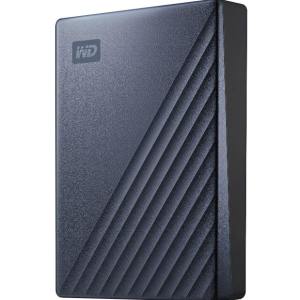
The best second external hard drive to backup your macOS Big Sur is WD 4TB HDD. This HDD is the latest Western Digital hard drive that gives you Storage space from 1TB to 4TB at an affordable price. Besides that, it has several features and a slim design, and automatic backup that you can use easily. The best point is WD 4TB comes with password protection + 256-bit AES hardware encryption.
Therefore, you can easily use WD 4TB or any of the storage space you want. This HDD is used to backup your macOS Big Sur and it is compatible with USB 2.0. But, it will support the SuperSpeed USB port.
3: Toshiba Canvio 4TB
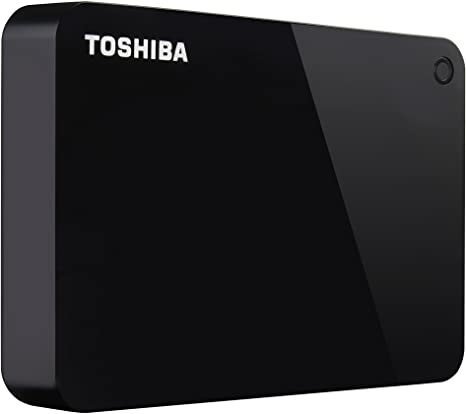
Toshiba is compatible with Windows 7/8/10 and macOS Mojave/Catalina/Big Sur. Even Windows users can use Toshiba to store their data and save it for a long time. Toshiba Canvio HDD is one of the best external hard drives for macOS Big Sur and for those who want to backup their computer. It has the best storage space like 1TB, 2TB, 3TB, and 4TB. Each storage space price is different and you can purchase a Toshiba carrying case which costs extra money.
This external hard drive designed with a matte, smudge resistance, and very easy to use even without installing any app. Besides that, after you purchase a Toshiba Canvio you have a one-year standard warranty.
4: Buffalo MiniStation Extreme NFC
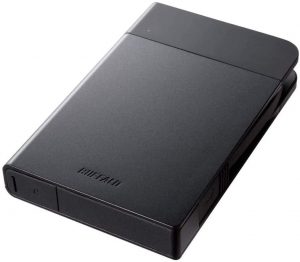
Buffalo MiniStation Extreme NFC becomes one of our best external hard drives. In 2020 it in high demand from legions of users. This HDD will protect your files even you lose your external hard drive like Buffalo. Then, your files are saved and protected which is the main thing for a user. Thanks to its rugged design that safe the hard drive from damage. You can carry it out around yourself and use it everywhere.
As I told you it has 256-bit AES security that saves your all data. NFC will help you to unlock the device and it also offers a large amount of storage space. Buffalo is not the fastest external hard drive but cause of its security and rugged design user prefer it a lot.
5: LaCie LAC9000298 Rugged Mini

LaCie looks amazing with its rugged design where your hard drive is protected from damage. Its maximum storage is 5TB with 130MB/S file transfer speed including USB 3.0. This external hard drive can be used for Windows and Mac operating systems. Though you can easily transfer files between two computers. Along with that, you can use LaCie to backup your macOS Big Sur using Time Machine.
6: G-Technology ArmorATD

G-Technology ArmorATD is the best external hard drive for Mac to backup data from a few years. You checked the five above HDDs and in case you don’t like them then check G-Technology HDD. You can transfer your data easily from one device to another. Along with that, you can use Time Machine to backup your macOS Big Sur. The hard drive has a large amount of storage space that starts from 1TB, 2TB, 4TB, and 5TB. This capacity is enough to backup your Mac. However, this is a little bit slower at under 150Mbps which is not suitable for outside. But, daily having a backup is the best option.
7: Samsung T5 SSD

Still looking for the best external hard drive to backup macOS Big Sur. Then, check Samsung T5 SSD (Solid State Drive). The fastest external hard drive is Samsung T5 and it is available for Mac users. This HDD price is higher but too faster and its transfer speed is the most important when you are looking for an external hard drive. The read and write speeds of this drive are amazing.
8: SanDisk Extreme Pro

The best thing about SanDisk SSD is it is compatible with Windows and Mac computers. However, you can use it for Gaming, Creatives, outdoor, and storing data. The drive is waterproof and shockproof. The SanDisk is lightning-fast due to NVMe technology so you can transfer a large amount of data faster. If you want to edit the file then you can do it while using the drive.
9: Seagate Backup Plus 10TB Desktop Hard Drive

The best external hard drive for Windows and Mac operating systems is Seagate Backup Plus 10TB. This is the best HDD to backup your Data using the Seagate Mobile Backup App. Along with that, you can choose how you want to backup including on-demand, scheduled, automatically, and mirrored folders. Besides that, you can charge other devices using this external hard drive. The Seagate is best for small businesses, backups, and creatives.
10: Samsung X5

The last best external hard drives to backup macOS Big Sur is Samsung X5 which is the fastest drive to transfer files between two devices. Its read and write speeds are 2800MB/s and 2300MB/s. The Samsung X5 is made of metal, making it much harder than plastic drives. Besides that, the internal frame is shock resistant for drops from 2 meters. Therefore, use this drive to backup your macOS Big Sur.
Read Next:
- Pick Up the best external hard drive for Mac
- How to Format external hard drive on Mac
- Catch the Best SSD Hard Drive for Mac
- Best Printer for macOS Big Sur and Catalina
Conclusion
The above 10 best external hard drive to backup your macOS Big Sur are second-to-none. All are the best and have the fastest transaction feature. You can purchase any of the above hard drives to backup or store your data. External hard drive plays a major role while storing your data and carry out around. In case, you have any questions then feel free to ask me.
