How to Convert MP4 to WAV Quickly on Windows 10 PC?
MP4 is regarded as the most popular file format in the world for storing video, audio, image, and other files. And WAV is an excellent audio format for TV, radio, and DVD. Although the compatibility of MP4 is much higher than other multimedia formats, it is a lossy file format. With the same compression ratio and encoder, WAV files have better output quality. Therefore, if you want to convert MP4 audio files to other audio formats for enjoyment on the go, WAV is a good choice for you.
There are different methods to convert MP4 to WAV. Maybe some users will turn to online converters. Most of them do not charge any fees, but they only support online conversions that require a stable network connection and vulnerable to hacker attacks. So we recommend that you choose a desktop program to convert MP4 to WAV, they do not require a network connection and are very secure.
WonderFox HD Video Converter Factory Pro is a trusted and professional conversion program for Windows users, helping you to convert MP4 files to WAV at lightning speed without any quality loss. Moreover, you don’t have to worry about being unfamiliar with it and not using it. It is designed with a clean and intuitive interface allowing you to download videos, convert videos, edit videos, and more in simple steps.
Why choose WonderFox HD Video Converter Factory Pro?
WonderFox HD Video Converter Factory Pro provides a one-stop solution for converting MP4 to WAV, the following are its highlights that make it unique.
- Convert the video from SD to HD.
- Add subtitle to video.
- Download popular videos from Vidio, Vimeo, YouTube, Liveleak, Hulu, Dailymotion, Facebook, and much more.
- Convert video and audio to 500+ formats and devices like MKV, VOB, MOV, WAV, MPG, MP4, AVI, 3GP, M4V, MTS, phone, TV, desktop, laptop, tablet, handset, etc.
- Extract audio from video files.
- Record the screen with sound.
- Convert video and picture into GIF.
- No need to download and install additional programs to edit your video files, the converter acts as a basic editor to help you add special effects, merge, cut, clip, crop, watermark, trim, rotate, etc.
- Download and convert videos in batch mode, up to 10 can be processed at a time.
How to convert MP4 to WAV Quickly on Windows 10 using WonderFox HD Video Converter Factory Pro?
Step 1: Run the converter and enter “Converter” from the main interface, then click “Add Files” to load your MP4 file into the program to be converted.
Step 2: Click on the right side of the software interface to find a hidden format list. There are more than 500 output formats and devices for you to choose from. WAV under the “Audio” tab is our target format.
Step 3: Click the “Run” button to start converting MP4 to WAV.
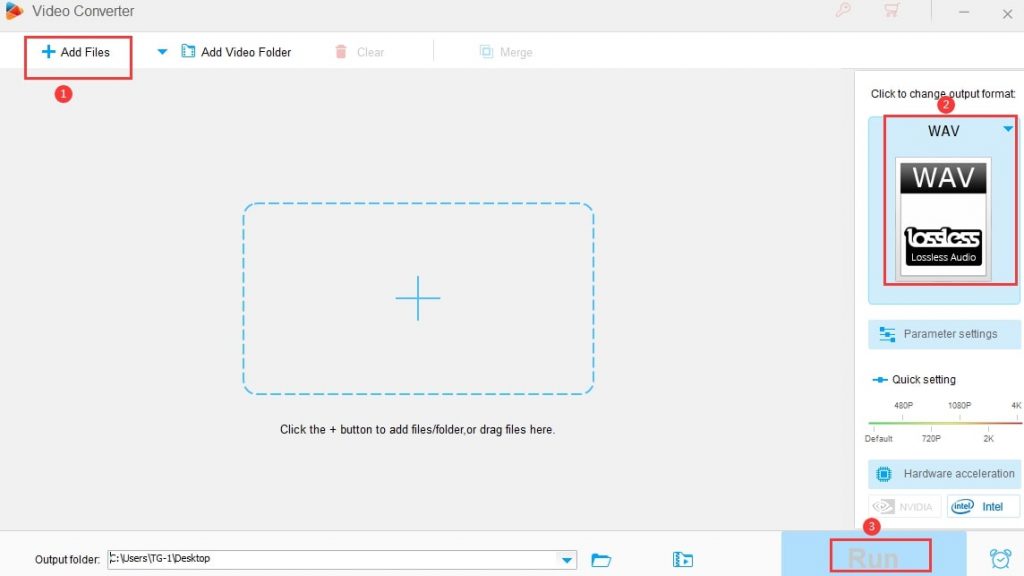
Pros
- Easy to use.
- Comes with a multilingual interface, English, Japanese, French, etc.
- Fast speed will not cause any loss to the output format.
- Multiple gadgets in one.
Cons
- Windows version only.
Read Next:
- How to Convert Video to MP3 using Filmora
- Best Free PDF Converter
- Best Video Converter for Mac and PC
- Free MP3 Converter for Android
Conclusion
WAV is a lossless audio format and provides high-quality output. Converting MP4 to WAV can facilitate you to listen to high-quality audio files on the go. WonderFox HD Video Converter Factory Pro will be one of the best programs to provide you with safe and professional conversion services.
It supports more than 500 output formats and up to 50 times the conversion speed, allowing you to get high-definition output files in the shortest time. Not only that but its additional features such as downloading videos, editing videos, splitting screens, creating ringtones and GIFs, etc. will make your digital life colorful. Download the software now and share your views with us below.
Moreover, if you any questions regarding how to convert MP4 to WAV quickly on Windows 10 PC. Then, feel free to ask us in the comment section below.
