How to Update macOS Big Sur on Vmware to Latest Version?
Finally, we all have a stable version of macOS Big Sur with several bug fixes. The macOS Big Sur is one of the biggest Apple operating system that has legions of new features and inspired by iOS14 and iPadOS 14. In the beginning, macOS Big Sur was in its Betas version and that beta version has tons of errors that a user doesn’t want to install on its primary Mac. However. there are many reasons to keep your device always Up-to-Date. Therefore, Apple released the first stable version of macOS Big Sur called macOS Big Sur 11.1.
If you are using macOS Big Sur for a long time then you might update macOS Big Sur to 11.0.1 and now the 11.1 version is available and ready to update your software. Although updating your device whether Windows OS, macOS, Android OS, or iOS. You should update the latest version and it will help your device to perform better and have a better security performance.
There are several new features on macOS Big Sur like Control Center, Notification Center, Maps, Messages, Safari, iOS 14, iPadOS 14, and many more. However, the new update has some new features like Apple TV, Apple News, Airpod Max, Photos, etc.
So, if you have installed macOS Big Sur on different platforms like Virtual Machines, Macintosh, Macbooks, or other Mac desktops. Then, you can update macOS Big Sur to the latest version even you can update macOS Big Sur on Vmware to the latest version. The method works for all platforms whether it’s Mac desktop or virtualization software. Moreover, you can use this method for all upcoming versions.
How to Update macOS Big Sur on Vmware to the Latest Version?
Perhaps you know about Vmware Workstation and you have installed multiple operating systems. However, Vmware Workstation is one of the biggest virtualization software that allows you to run multiple operating systems on a single device. The Vmware is an open-source platform and you can install Windows, Linux, Mac, Android, etc. This platform is good to have the experience of a newly released operating system. But, forever will not be a better platform and you will face several issues.
Step 1: Launch Vmware Workstation and select macOS Big Sur from the left side and click on Power on this virtual machine option.
Step 2: Now login to your Vmware macOS Big Sur and go to “Apple Logo” and click on “About this Mac”. After that, you will see the version of your macOS Big Sur and now click on “Software Update”.

Step 3: Now it’s checking for software updates and you will see the latest update of macOS Big Sur which is macOS Big Sur 11.1. So, click on “Update Now”.

Step 4: Read the macOS Big Sur agreement and “agree” to the terms and conditions of macOS Big Sur.
Step 5: The macOS Big Sur 11.1 version storage space is 3.27GB and you need at least 4GB free space on your Vmware. So, wait for a while to complete the macOS Big Sur Download process and it takes some time.
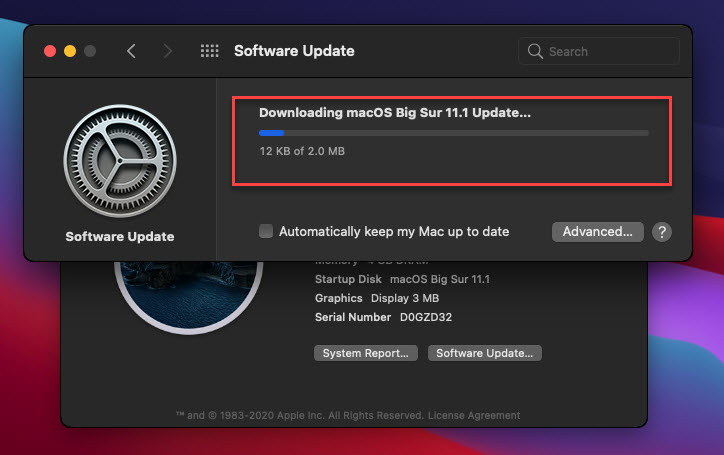
Step 6: Once the downloading macOS Big Sur is completed successfully and it will get preparing the file for installation. Therefore, wait for a while.

Step 7: While the preparation is completed then your Vmware will restart automatically and it will install the new updates. So, have a patient because it will take several times and don’t do anything during the installation.
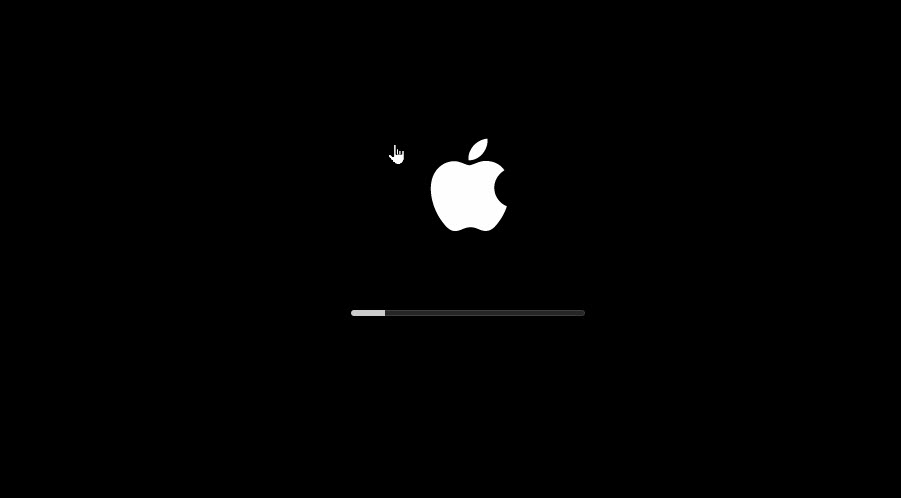
Once the macOS Big Sur 11.1 updated successfully. Then log in to your account and here you will see a dialog box that tells you your Mac is up to date. Now, go to the Apple logo and click About this Mac. Now check the macOS Big Sur version.

Read Next:
- Update macOS Big Sur to latest version on Virtual machine
- How to install macOS Big Sur on Vmware on Windows
- Update macOS Big Sur on Vmware and Virtualbox
- How to Install macOS Big Sur on Virtualbox on Windows
Conclusion
In this article, you learn the method to update macOS Big Sur on Vmware to the latest version. Hands down, this method will work for all upcoming versions of macOS Big Sur. Besides that, if you want to update macOS Big Sur on Virtualbox, Macintosh, Macbooks, or other Mac computer. Then, you can follow this article and this method.
