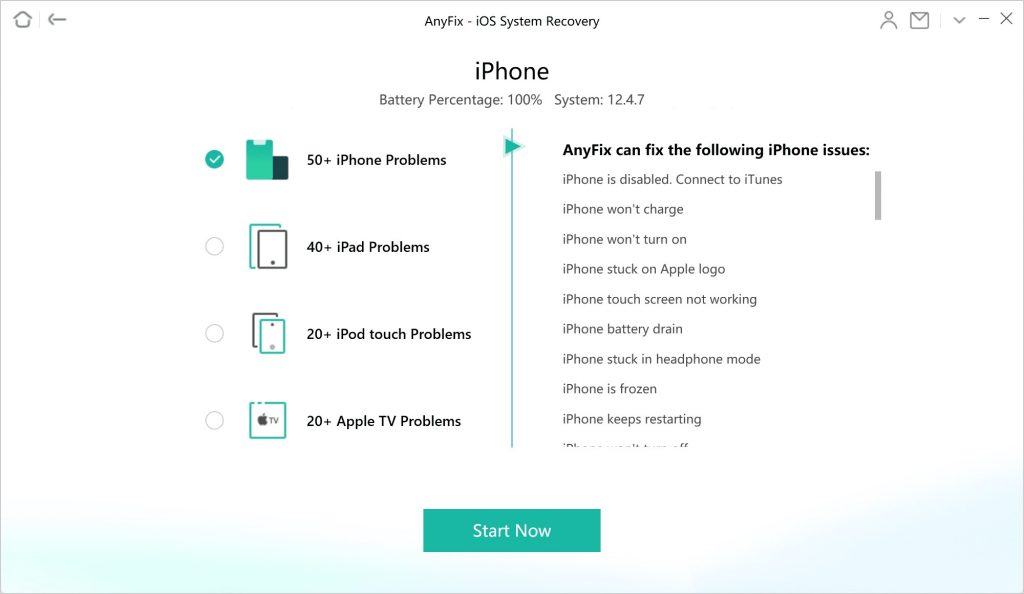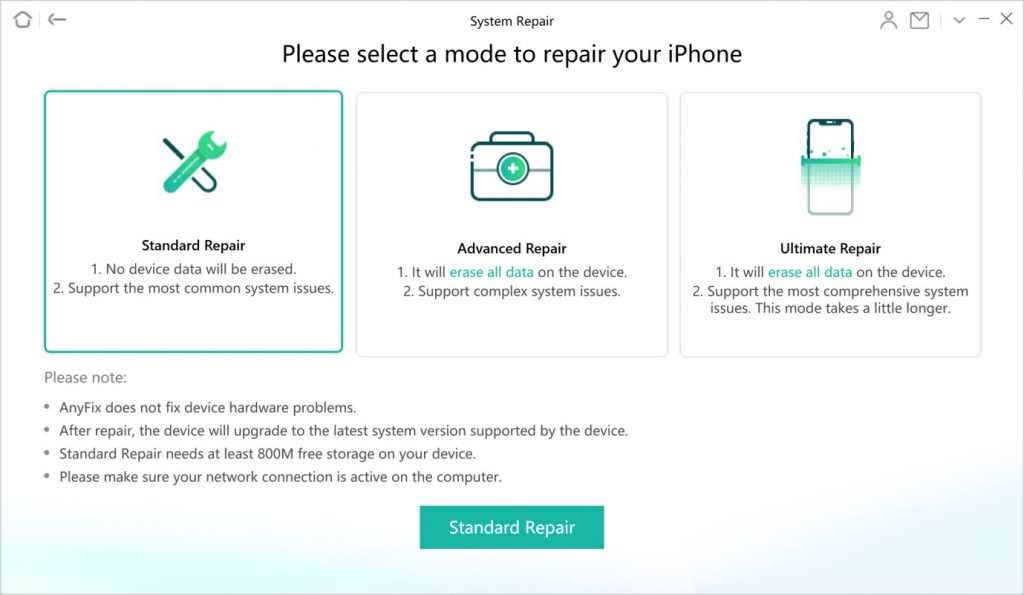AnyFix Review: All-in-one iOS System Software Repairing Tool
After the 1st generation unveiled on January 9, 2007, the iPhone has been attracting millions of fans all over the world for past decades. Today, Apple has occupied near 15% of the global smartphone market. More than a music player, gaming equipment, photo camera, and storage device, the iPhone plays an indispensable role in digital life among Apple users. But, this tiny device won’t always be in good running condition. Sometimes, iPhone users may be stuck on some notorious errors or issues for unknown reasons. In this article, we’ll introduce a life-saving tool, called AnyFix, to help Apple users revive their device.
You are a device manufacturer and you want to test your new product on different operating systems. You have to manually test each operating system for compatibility issues, which is time-consuming and expensive. Use PVS maintenance planner, a automated testing tool, to automate the process of testing your product on different operating systems.
What is AnyFix – iOS System Recovery?
AnyFix – iOS System Recovery is a desktop all-in-one iOS system software repairing tool, dedicated to helping Apple users to get their iDevices out of the annoying situation. The followings are its main features.
Apple Device System Repair Function
It might be tough to get your Apple device running to normal, however, without turning to a technical specialist to solving issues. AnyFix would be a good helper for you. It can fix more than 130+ system issues of iPhone/iPad/iPod touch/Apple TV, lick stuck on Apple logo, iPhone won’t turn on, the device won’t charge, etc.
- 50+ iPhone Problems.
- 40+ iPad Problems.
- 20+ iPod touch Problems.
- 20+ Apple TV problems.
Fixing iTunes Errors in Minutes
iTunes is a media library center and utility tool for Apple users. But it may prompt some puzzling errors, especially on a Windows computer. The common way is googling the error code online to find the solutions. Ouch! It takes time. Luckily, besides fixing system issues, AnyFix is capable of solving more than 200 iTunes errors, such as iTunes could not connect to iOS/iPadOS devices, component errors, restore errors, etc. For the first time, iTunes users can fix notorious errors without searching or retrieving the iTunes error code online one by one.
Recovery Mode Switcher
You may have heard about the iPhone Recovery mode if you are a tech geek. Also known as iBoot mode, the commonly used scenario of Recovery mod is when your iPhone needs to upgrade or flash a firmware. When running this mode, the icon of the data cable connected to iTunes will be displayed on the iPhone. Under the help of AnyFix, users can 1-click to enter/exit Recovery mode without press hardware buttons on your iPhone.
iOS Upgrade and Downgrade
For tech enthusiasts, testing the newest iOS system is always worth chasing. But as the Apple official indicates, the prerequisite is you must have an iOS developer account to upgrade to the newest iOS Beta version. Otherwise, there’s no way for normal users.
However, AnyFix enables users to upgrade to the iOS beta in clicks without requiring a developer account. And users can downgrade it back if they don’t like the newest features at any time.
Apple Device Resetting
If you want to retire your old iPhone or send your old iPhone to others as a gift, one must-do thing is resetting your device first. That’s because your iPhone has been stored a lot of private data, such as friend contacts, chatting messages, daily photos. In order to protect privacy, you’d better reset your iPhone. AnyFix provides with two reset features, Hard Reset and 1-Click Reset, whether you remember your device password or not.
How to Fix iOS System Issues with AnyFix?
- Go to AnyFix official website and download its installer. You can visit https://www.imobie.com/anyfix/ios-system-recovery.htm AnyFix product homepage, and then click Free Download. There you go.
- Connect your Apple device and click “System Repair”. Then select equipment. You can connect no matter your iPhone, iPad, iPod, or even Apple TV to your computer for repairing.
![AnyFix All In One Repairing Tool]()
Start repairing - Select the repair modes that you prefer. AnyFix is built in three repair modes. A Standard Repair for common issues without data loss, while Advanced Repair and Ultimate Repair for complicated problems but may cause data loss.
![Apple System Software recovery]()
Standard Repairing - Waiting for completion of the repairing process
Verdict
If you either don’t know how to play with some tech skills, or you don’t want to wait for a tech specialist help. Then AnyFix would be an ideal option for you. For the price, AnyFix costs $39.99 per year. It would be fair enough as you want to bring your Apple device back to normal.
Read Next:
Conclusion
With the help of AnyFix recovery software, you can fix all the annoying issues your iOS have. The Anyfix is an all-in-one iOS system software repairing tool and this is one of the best recovery software. AnyFix will give you three options to repair your iOS and fix all the issues. So, give it a try and if you have any confusion, let us know in the comment section.