3 Ways to Install macOS 11 Big Sur on Windows 10 PC
If you are here, then, you want to install macOS 11 Big Sur on your Windows 10 PC. However, Apple doesn’t allow Windows users to run the Mac operating system. Though the latest Apple operating system has wonderful features and several improvements. Apple kicked off the macOS Big Sur at WWDC20 on 22nd June. Plus the Public Beta of macOS Big Sur is in stock now and you can install the macOS Big Sur Public Beta on your Mac device. But, the problem is how to install macOS Big Sur on Windows 10 PC?.
For Windows users, there are the best ways to run any Mac operating system whether it is macOS Mojave, macOS Catalina, or macOS 11 Big Sur. Besides that, you can install any other guest operating systems on your single host. And that option is Virtual machines. A Virtual Machine is a virtualization software that allows Windows and Mac users to install multiple guests operating systems on their primary system. This is free-of-cost and can be installed on Windows and Mac devices.
This is the only way to run the latest macOS 11 Big Sur on your Windows 10 PC. There are #no steps to move on and get the experience of the macOS Big Sur. If you are curious to give macOS 11 a try then you need to follow the below methods.
But, installing macOS Big Sur on Windows 10 PC. You will need to download a macOS Big Sur installer files such as ISO, dmg, VMDK, and Image file. However, installing macOS Big Sur on a Mac computer is quite easy and simple. Plus you don’t need any such files to move on. Only you can download the macOS Big Sur from App Store and update it to the upcoming version using software updates. But, in windows, the first step is to download the macOS Big Sur dmg file.
Don’t worry, in this article, we will walk you through all the steps and required files. Remember, pay attention in order to not face problems during the installation.
3 Ways to Install macOS 11 Big Sur on Windows 10 PC
The best 3 ways to install macOS Big Sur on Windows 10 PC are: Installing on Vmware, Installing on Virtualbox, and installing using the PC-Hackintosh. The Vmware and Virtualbox methods are quite simple. But, installing on PC-Hackintosh is not easy and it needs your attention and patients. So, let’s start.
Install macOS Big Sur on Vmware on Windows 10 PC
One of the best and easy methods to install macOS Big Sur on Windows on PC is Vmware Workstation/Pro. However, Vmware WOrkstation is one of the most functioning and simplified virtual machine programs that allow us to install an OS that has macOS Big Sur. The Vmware virtualization software has several best features that can be handy for users.
In the first step, you need to download and install Vmware Workstation on your Windows. The installation method is quite simple, only follow the on=screen instructions. Although, the Vmware Workstation doesn’t support macOS overall. But, that can’t make it impossible and you can do it by installing the Unlocker for Vmware Patch Tool. By installing the Vmware Unlocker, you can allow the macOS on Vmware and it lets you install any Mac OS versions.
Before, going to install the macO Big Sur on Vmware on Windows. You need to create a new virtual machine for macOS Big Sur. Afterward, it will ask you to insert the macOS Big Sur installer files like ISO or VMDK. With both installer files, you can install the macOS Big Sur. That’s why you need to create a macOS Big Sur ISO file or download it from the below article link.
Once you inserted the macOS Big Sur installer file, then, you can start the operating system to be installed. The installation quite takes time and it has multiple steps. Therefore, click the below link and follow the complete instructions.

Install macOS Big Sur on Virtualbox on Windows 10 PC
The 2nd way to run macOS Big Sur on Windows 10 PC is using the VirtualBox on Windows 10. The Virtualbox is the alternative of Vmware Workstation and Virtualbox can support the Mac Operating system and it doesn’t need to install the Unlocker Patch tool. But, In VirtualBox, you need to run some command codes for VirtualBox then you can install macOS 11. However, Vmware Workstation doesn’t need such things but for VirtualBox, you have to download the command codes and run it using CMD as an Administrator.
So, Before installing macOS Big Sur on Windows 10 PC. Download and install Virtualbox on your Windows. Afterward, create a new virtual machine for macOS Big Sur. However, the installation methods on Vmware and Virtualbox are quite the same and a few steps are different. So, Once you created a new virtual machine then you need to run the Virtualbox command codes. Remember, edit the operating system name on Command as your virtual machine name. It means the name should look the same so that it can let you continue the installation.
After that, customize the virtual machine and insert the macOS Big Sur ISO or VMDK file. As we installed macOS Big Sur on Virtualbox using ISO file. So, you can download the installer file from the below link. Plus, installing macOS Big Sur on Virtualbox on Windows 10 PC takes time and it has several steps to be done. Therefore, to have complete instructions of the macOS Big Sur installation click the link below.

Install macOS Big Sur on PC-Hackintosh
In case, you don’t like to install macOS Big Sur using Vmware and Virtualbox software. Then, you have the last and the final method to run macOS Big Sur on your Windows 10 PC. So, the method I am going to tell you will be quite difficult and confusing. It needs several required files and various steps. Therefore, that method is installing macOS Big Sur on PC-Hackintosh. However, you can dual boot macOS Big Sur with Windows 10 on PC-Hackintosh. In case, you can switch between two operating systems on a single host. But, this method takes lots of time and somehow difficult.
Therefore, to install macOS Big Sur on Windows 10 PC-Hackintosh. You need to create macOS Big Sur bootable USB drive. Because you will install it using the bootable USB. After that, you need to mount the EFI partition and Customize the BIOS settings. Customizing the BIOS settings for macOS Big Sur is compulsory.
After that, you can install the macOS Big Sur on the empty hard drive and complete the macOS Big Sur basic installation settings. What I think, the easy way is to install it using a Virtual machine. It doesn’t ask for several files like EFI partition, USB, and much more. That’s why I prefer you to go with a virtual machine.
Anyhow, follow the below link to have a complete guide on how to install macOS Big Sur on PC-Hackintosh.
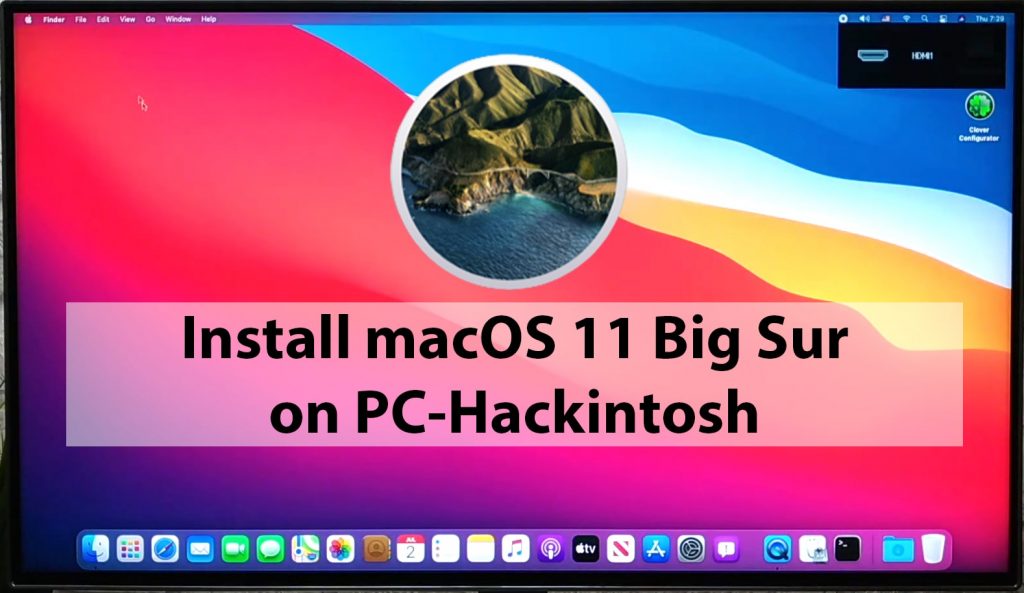
Conclusion
The macOS Big Sur is one of the powerful and current Apple operating systems. It has 85+ features like Notification Center, Control Center, New Memoji Effects, Updates on Messages, and Maps, Major updates in the Safari web browser. supports 4k Youtube Video, and much more. Therefore, if you love the Mac operating system and you don’t have a Mac computer. Then, follow these 3 ways to install the macOS Big Sur on Windows 10 PC.
